03 Feb 5 More Tips for Securing Remote Work Environments
Essential Advice for Remote Work Safety
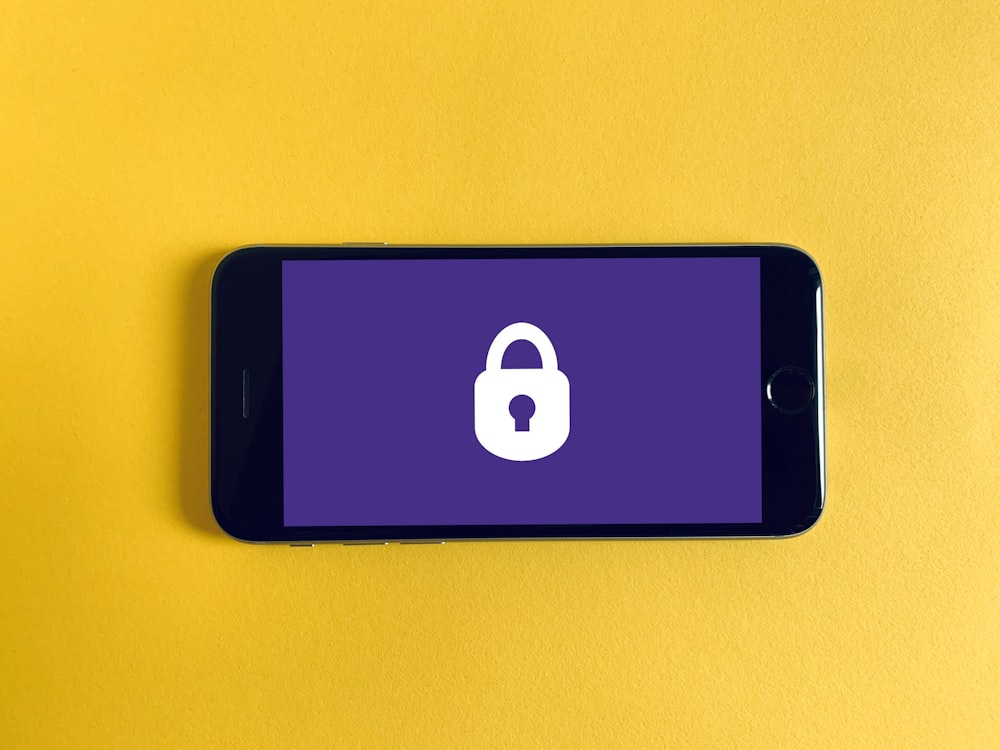
More often than not workers are pushed into remote work environments due to complications caused by COVID-19. If you follow us at Bytagig then you’re likely aware of the challenges this faces – and you can read more about how to keep productive at home by checking our guides out.
But let’s put that aside for now and focus on another important characteristic: security. We’re out to help you maintain a secure remote environment, no matter the device you’re on. These tips will prevent staple malware threats, or at least keep you informed about what to look for.
1 – Keep your space physically secure
One thing you may take for granted, physical security is quite important, even at home. Depending on your remote work setup, you’re at home, on the go, or at different locations. But in these locations, physical protection of devices is important. That is to say, only you should have the ability to access them, whether that’s a laptop, phone, or tablet.
If you have a home office, keep the door locked. In a public environment, never leave your business-related devices unattended. Make sure they’re set up with a password you can remember, and if need be, have two-factor authentication where relevant.
2 – Know how to identify phishing/social engineering
Phishing, email, and messaging scams are a cornerstone of threat actor tactics. Therefore, learn how to identify key traits of phishing messages (it’s likely your enterprise already had set up training sessions regarding them).
Given the remote-working environment, as is, malicious parties are especially active, using misinformation to penetrate network defenses. They’ll make a concentrated effort to circumvent you, so it’s important to remain aware of this. Phishing scams typically contain official appearing information like trusted brand logos or appear to be sent from trusted parties.
Always double check before accepting contacts if you’re not sure about the sender.
3 – Avoid logging into public networks
This goes without saying, but do not log into public networks with business-related accounts, data, or information. These networks are not secure or encrypted, exposing info sent over them.
Likely there won’t be much demand for travel, but in the cases you do, always keep to an encrypted business network. Your business should be willing to work with this and provide ways to access their software tools securely (and if you’re an enterprise, you should have this infrastructure prepared).
4 – Don’t perform business work on personal devices
When avoidable, it’s best to avoid professional work on personal devices. In most cases, your company will provide sanctioned hardware that’s safe to use for work. The reason for this is simple: it’s set in a specific way that only sanctioned applications and networks can be accessed.
Personal devices are, obviously, filled with private user information ranging from programs and different media. Not only can this information be stolen by malicious attackers, but various programs can present loopholes for an attacker to exploit. An enterprise has to reduce its attack surfaces dramatically, so this is why personal devices aren’t recommended for use.
5 – Keep backups
Lastly, keep backups on work where necessary. Cloud storage services are useful for this, but you can also use external storage devices (though only if you can guarantee their safety).
Remote working presents numerous challenges, but there’s no reason it has to be difficult. You can read more tips at Bytagig, or, contact us for additional information regarding remote network security.
Share this post:

Sorry, the comment form is closed at this time.