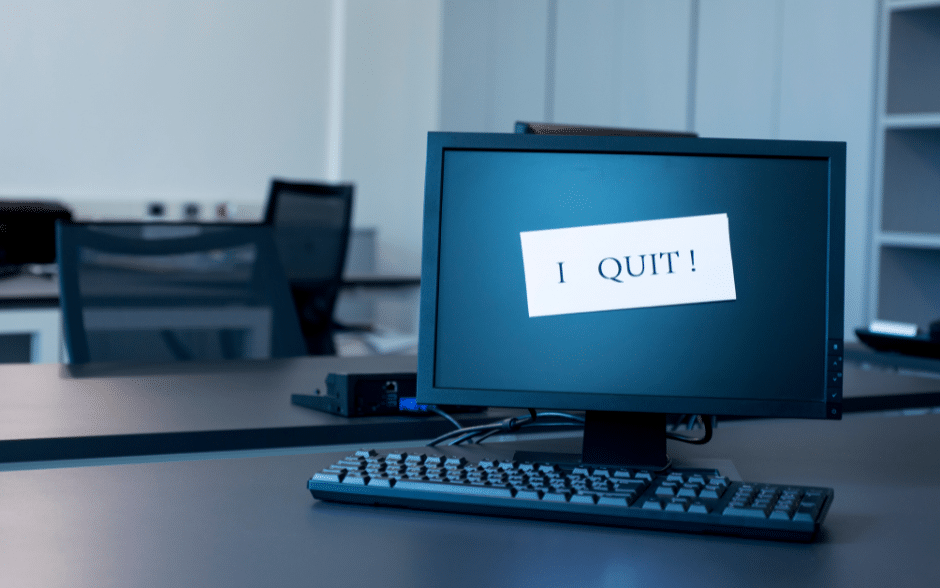
24 May Digital Offboarding. Yeah, It’s a Big Deal.
Fred just quit unexpectedly! Now you’ve got to find a replacement. While you’re looking for someone to fill his position, it hasn’t yet dawned on you that Fred has a LOT of company data on his devices.
He also still has access to some of his company cloud accounts because it’s going to take Phyllis a while to change all those passwords. And what about the customer emails Fred has on his phone? How do you get those?
Employees create tons of digital footprints from the moment they’re onboarded and provisioned a company email account. Untangling that person from all your digital stuff is important.
What harm can employees do if they’re not properly offboarded?
- Delete company data.
- Steal away clients because they have all their info
- Send nasty emails out about your company from their company email address
- And even if they’re not particularly upset, they can compromise data when their phone is stolen
Bottom line: You need a digital offboarding process.
This means that before someone retires, is fired, or quits, you already have a plan to quickly cut those digital ties. Things like endpoint device management apps and business password manager solutions can make the process prompt and painless.
You definitely don’t want to be scrambling to change the passwords to your accounting system because your bookkeeper just got into a big knock-down-drag-out with the office manager and quit. You want to quickly lock a former employee out of your systems and data with a few clicks.
If you’re not sure where to get started with digital offboarding or need a checklist to ensure you don’t forget anything, let us know.
Share this post:

Sorry, the comment form is closed at this time.