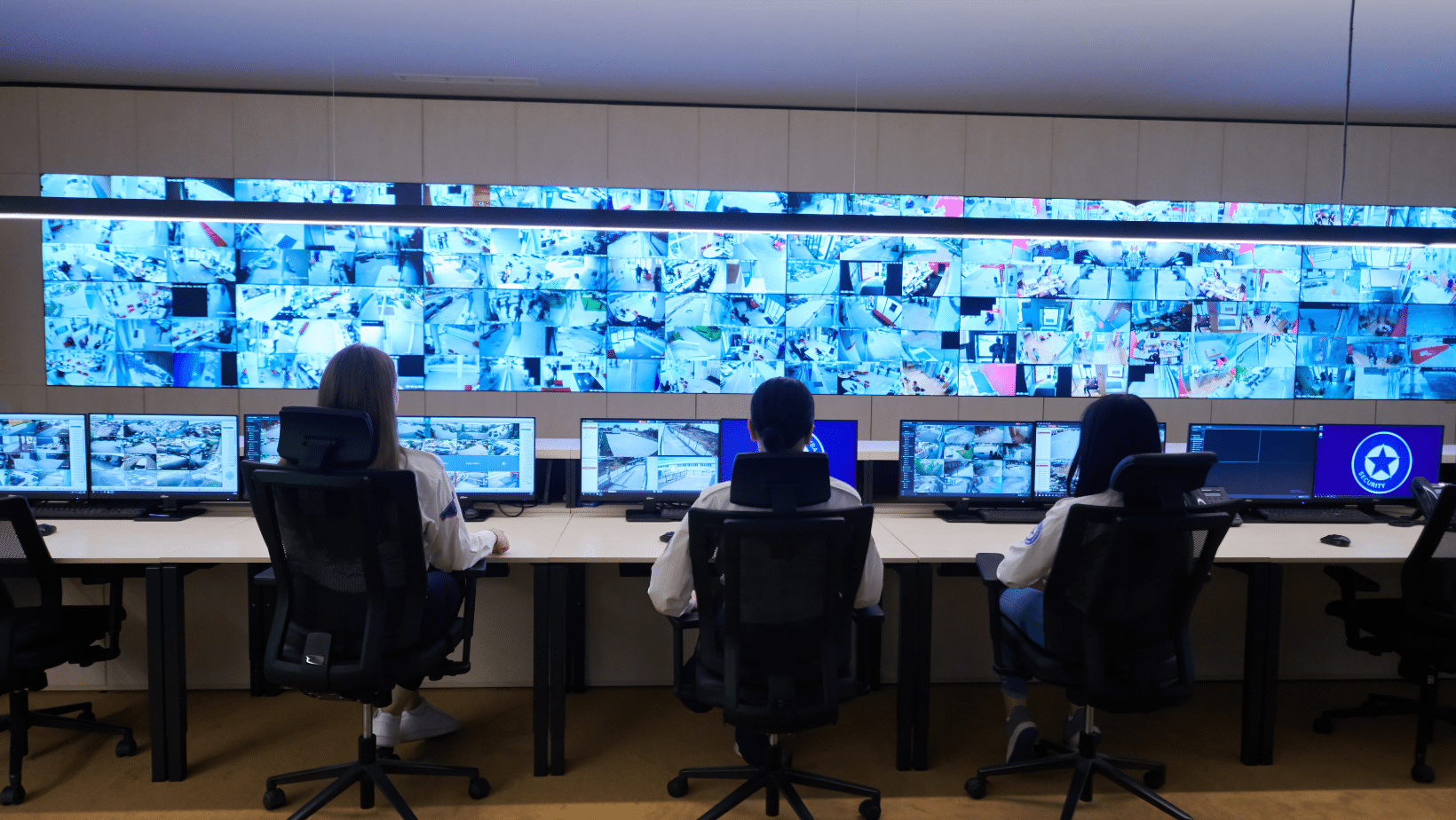
22 Jul Device Authentication and BYOD for your SMB
Using a combination of BYOD policies and device authenticators
Multi-factor authentication is a versatile method to protect networks and devices. These days, MFA and 2FA (two factor) are mandatory in most official settings. Or, it is offered as an option. But most MFA involves online connections – but did you know about near-factor or device-based authentication?
It’s a modern-day security key. Much like you use traditional keys to open important doors, near-factor devices function in a variety of ways. You might have already used an example of device-to-device communication with “hands-off” purchases. Modern credit cards and mobile devices can communicate with authenticators to make a purchase. But, it’s also handy for security, and a vital part of your SMBs security improvement.
Think of it like physical network segmentation. In a segmented network, access to parts of the network is protected by authentication requirements so that accounts and information do not loosely transfer. For example, tech support is segmented from accounting, accounting from management, and so on. Usually, one network will have full visibility and control over each segment, conducted by system and network administrators.
That applies to security devices, just in a physical sense. You can use them for building security, locking off access to servers/ sensitive equipment, or protecting delicate assets. It’s also easy to introduce these policies into your business. BYOD, or “bring your own device” is a popular method for onboarding near-factor authentication, without investing in expensive new hardware.
Risks and considerations of BYOD
Introducing near-factor and device authentication can provide your enterprise with a new layer of security. Some provide access with physical keys, but if you aim to introduce a BYOD policy, you should understand some of the involved risks.
Remember, the idea behind device and BYOD authentication is to reduce risk. If your assessment and risk portfolio invite more problems than it solves, it should be fine-tuned until appropriately safe. Understand what factors invite danger before moving forward.
A user device is their personal hardware. Therefore, it’s familiar and easier to use, so no training is involved. But, personal devices are full of an individual’s data and apps. Each of these contains valuable info that, if exposed, can also put an enterprise in the crosshairs of threat actors. Human error is a severe cybersecurity risk, capable of undoing even the most elaborate of cybersecurity systems. Thus, that needs to be accounted for with BYOD policies and device authentication.
Other risks include:
- Data exposure and leakage of business information from the mobile device
- If one device is affected by ransomware or breach, it can infect the business network (or other connected devices)
- Compromised lists of passwords and logins
- Risk of device loss or theft
- Introduction of shadow IT and security blind spots in a company network
As you can see, using BYOD and device authentication has plenty of benefits but invites risk if not properly curated. If you want to use physical device authentication with a BYOD policy, you need to address each layer of the mentioned security concerns. However, once integrated, the benefits are certainly valuable.
Businesses can expect to cut operational costs since there is no need to invest in new hardware. And, as mentioned, the comfort and familiarity of a user-owned device can boost productivity and increase worker happiness.
Then, consider the demand for remote access in today’s digital environment. BYOD users can access enterprise resources from virtually anywhere. Then, they can use their device for on-site authentication. Hybrid security and flexibility are invaluable, and having options to access files or work on the go is a popular way to conduct business operations.
Of course, you do not have to manage a BYOD policy on your own. Managed service providers have options for BYOD policies and can also assist with setting up device authentication for businesses.
If you’d like to learn more, you can contact Bytagig today.
Share this post:

Sorry, the comment form is closed at this time.