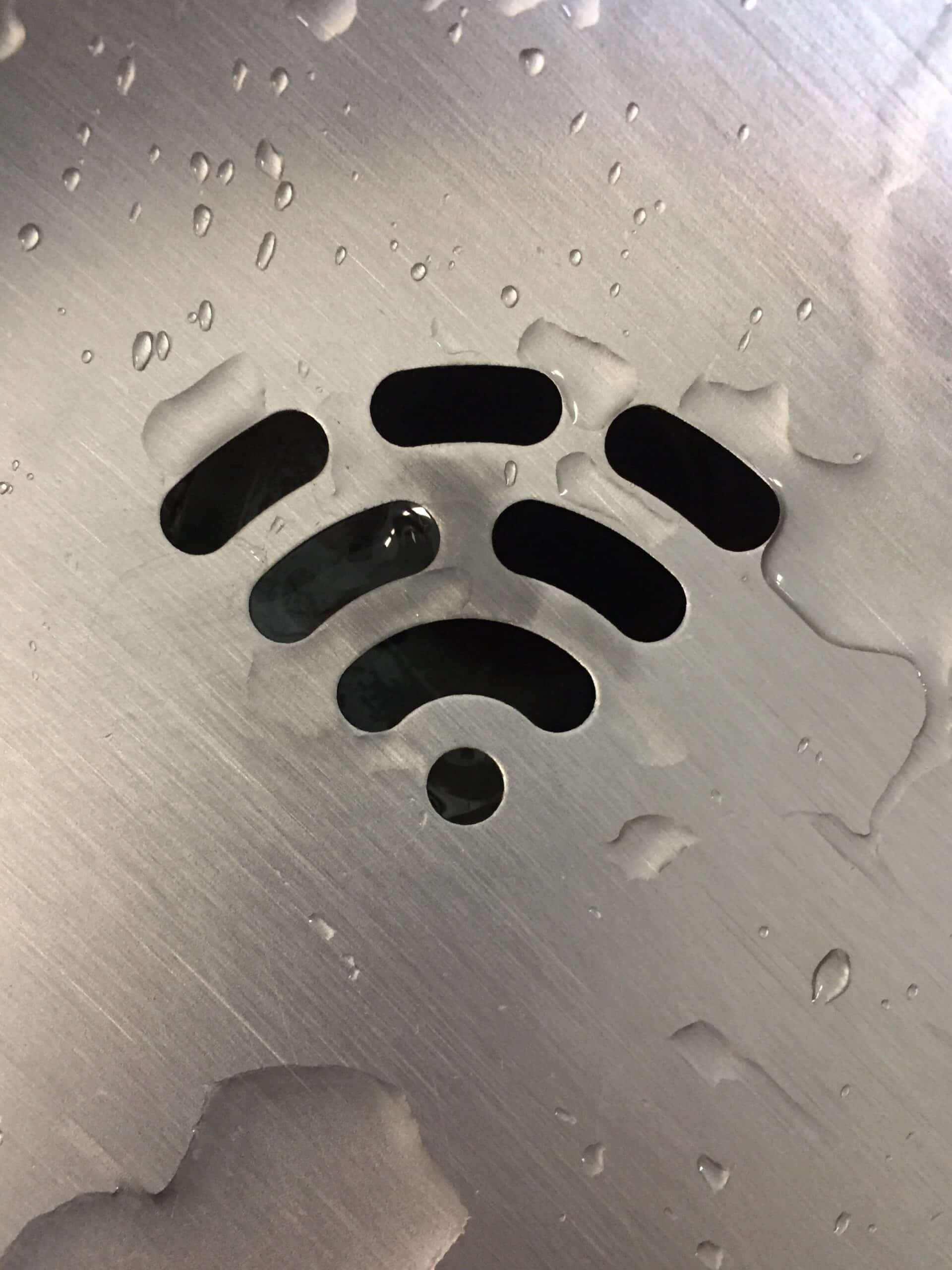
14 Sep Basic Guide: Connect Me to the Internet
Hey there, fellow netizens and digital explorers! In a world where the internet is as essential as oxygen, getting connected is like unlocking a treasure trove of endless possibilities. Whether you’re a tech-savvy maven or a newbie navigating the digital realm, fear not! We’ve got your back with a lively guide to help connect me to the internet and dive into the boundless world of online wonderment.
- Unveiling the Wonders of Wi-Fi
Ah, Wi-Fi – the magical essence that turns your humble abode, a cozy café, or even a public park into a virtual hotspot. To get started, follow these steps:
– Enable Wi-Fi on Your Device: If you’re on a smartphone, tablet, or laptop, head to your device settings and flip the Wi-Fi switch. It’s like opening a door to a world of possibilities and connect me to the internet.
– Scan for Available Networks: Once Wi-Fi is on, your device will scan for available networks. Choose the one you want to connect to from the list that pops up.
– Enter the Password: If the network is secured (and most are), you’ll need a password. Get that from the network owner or find it on a sticker on the router. It’s your key to the Internet kingdom!
- Embracing the Wonders of Ethernet
Wi-Fi isn’t the only way to connect. Ethernet cables offer a wired connection that’s often faster and more reliable. Here’s how:
– Find the Ethernet Port: Locate the Ethernet port on your device – it looks like a slightly wider phone jack. Plug one end of the cable into this port.
– Connect to the Router: The other end goes into the router or modem, usually labeled as “LAN” or “Ethernet.” Once connect me to the internet, you’re good to go!
- Cellular Connectivity: On-the-Go Internet
When Wi-Fi isn’t available, cellular data can be your lifesaver. Here’s a crash course:
– Activate Cellular Data: On your smartphone, go to settings and activate cellular data. It’s like turning on a mini-internet inside your device.
– Roam or Not to Roam: If you’re traveling, make sure your roaming settings are in check to avoid any unexpected data charges. It’s like choosing the right path on a map.
- Troubleshooting Tips for a Smooth Ride
Now, let’s address the occasional bumps on the digital highway. If you’re ever faced with a “Windows can’t connect to this network” situation, don’t panic! Try these steps:
– Restart Your Device: Just like a quick nap recharges you, a device restart can sometimes refresh the connection and eliminate minor hiccups.
– Check Wi-Fi Settings: Confirm that you’re connecting to the right network and entering the correct password. It’s like double-checking your GPS coordinates before embarking on a journey.
– Restart Your Router: Sometimes, your router needs a breather too. Unplug it, wait for a few seconds, and then plug it back in. It’s like a mini-vacation for your router.
– Update Your Device: Just as you update your app for new features, devices need updates for optimal performance. Regular updates can iron out compatibility wrinkles and connect me to the internet.
- Staying Secure in the Digital Domain
Ah, the online realm – a land of endless information, entertainment, and, unfortunately, potential risks. Keep these security tips in mind:
– Use Strong Passwords: Your passwords are the keys to your digital castle. Opt for complex combinations of letters, numbers, and symbols to keep intruders at bay.
– Enable Two-Factor Authentication: Think of this as a double lock on your virtual door. It adds an extra layer of security, ensuring only you can access your accounts.
– Beware of Phishing: Just as you’d be cautious of a stranger’s intentions, be wary of suspicious emails or messages asking for personal information.
- Explore and Thrive
Congratulations, intrepid digital adventurer! You’ve conquered the art of connecting to the internet. Now, it’s time to explore. Dive into the ocean of knowledge, stream your favorite shows, connect with friends and family, and even venture into the world of online shopping. The digital realm is your oyster, and with this guide, you’re equipped to navigate its vast expanse with confidence and connect me to the internet.
- Say Hello to Public Networks (with Caution)
Public Wi-Fi networks can be a lifesaver when you’re on the go, but they come with a cautionary tale. These networks, found in coffee shops, airports, and hotels, might not be as secure as your home network. Before connecting:
– Use Virtual Private Networks (VPNs): Think of a VPN as a cloak of invisibility for your data. It encrypts your connection, adding an extra layer of security, which is especially crucial when using public Wi-Fi.
– Avoid Sensitive Transactions: While it’s tempting to catch up on work or online banking, public networks aren’t the best place for such activities. Save those for your secured home network.
- Device Compatibility Matters
Not all devices are created equal, and not all devices can connect the same way. Some older devices might not support the latest Wi-Fi standards, limiting your connectivity options. Always check your device’s compatibility with the network you’re trying to connect to.
- Resetting Your Network Settings (When All Else Fails)
If you find yourself stuck in a connectivity rut and want to connect me to the internet, a more substantial solution might be in order. Resetting your network settings can sometimes iron out persistent issues. It’s like giving your digital self a fresh start, wiping away any lingering hiccups.
– For Windows Users: If you’re faced with the “Windows can’t connect to this network” error, resetting network settings might be the fix you need. Navigate to your device’s settings, find the network section, and choose the reset option. Just be aware that this will remove saved Wi-Fi passwords, so you’ll need to re-enter them.
- The Joy of Seamless Connection
As you master the art of connecting to the internet, the initial challenges will soon become distant memories. With a few clicks, taps, and perhaps a password or two, you’ll effortlessly join the digital world. Remember, whether it’s for work, entertainment, communication, or education, the Internet is your gateway to a universe of information and opportunities. So, embrace the connectivity, explore fearlessly, and let the wonders of the digital realm unfold before you.
Conclusion: Surf’s Up, Adventurer!
From Wi-Fi to Ethernet, cellular data to troubleshooting tips, this basic guide has given you the tools to conquer the internet landscape and connect me to the internet. Remember, the online world is ever-evolving, and new challenges might arise. But armed with the knowledge and know-how from this guide, you’re ready to surf the digital waves with style. So, whether you’re on the hunt for information, entertainment, or connection, dive in with enthusiasm and explore the incredible wonders that await you in the boundless realm of the internet. Happy browsing!
About Bytagig
Bytagig is dedicated to providing reliable, full-scale cyber security and IT support for businesses, entrepreneurs, and startups in a variety of industries. Bytagig works both remotely with on-site support in Portland, San Diego, and Boston. Acting as internal IT staff, Bytagig handles employee desktop setup and support, comprehensive IT systems analysis, IT project management, website design, and more. Bytagig is setting the standard for MSPs by being placed on Channel Future’s NexGen 101 list.
Share this post:

Sorry, the comment form is closed at this time.