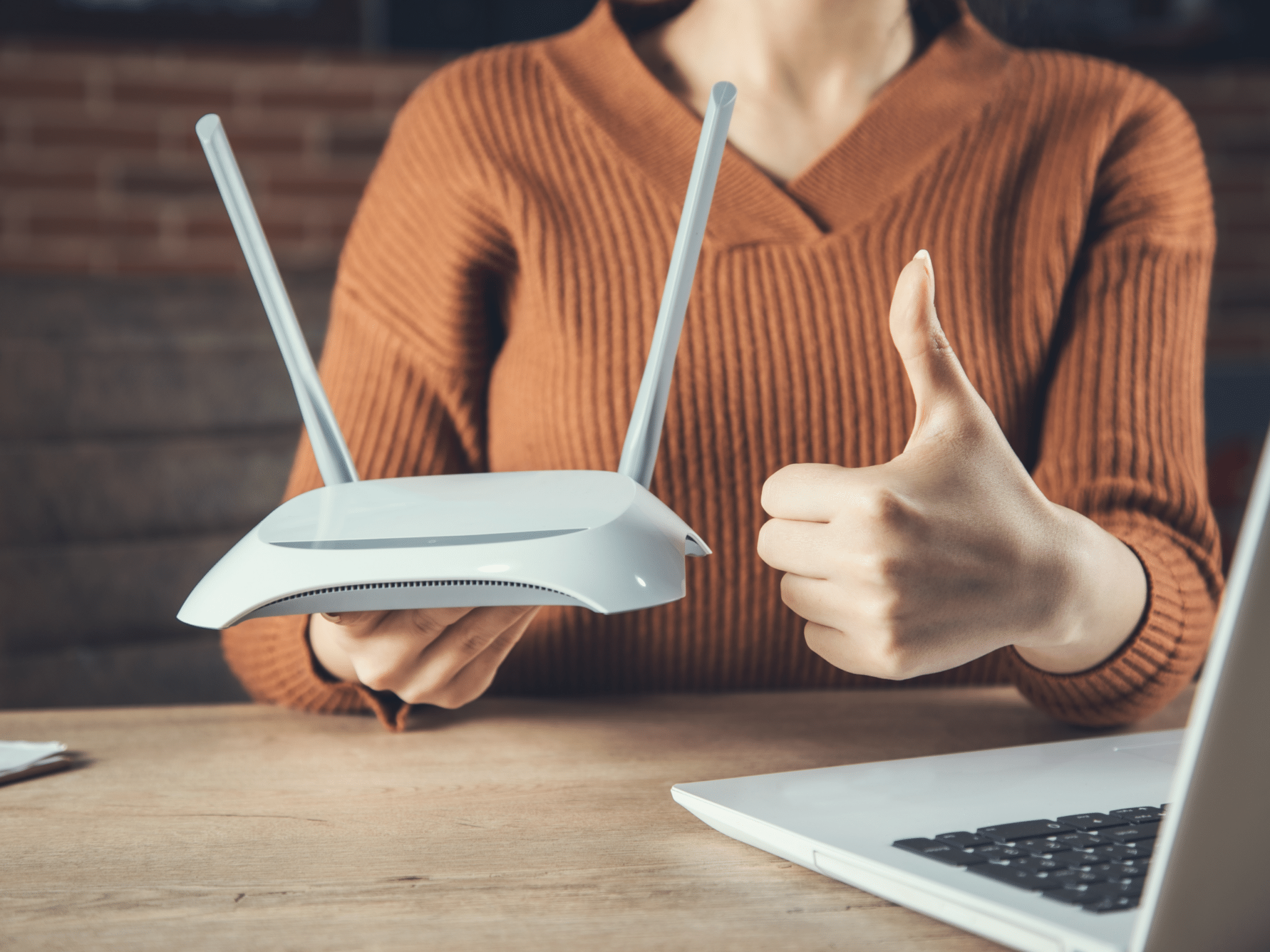
28 Mar Demystifying What is a Router in Computer: Your Gateway to the Internet
Imagine your home without a router. No Netflix binge sessions, no scrolling through social media, no online gaming marathons. Routers are the unsung heroes of our digital lives, yet many of us are clueless about what is a router in computer and what they actually do. In this article, we’ll delve into the world of routers, unraveling their mysteries, understanding their connectivity, and learning how to troubleshoot common issues. Routers are networking devices that forward data packets between computer networks, acting as traffic directors to ensure data reaches its intended destination. They connect to the internet through an internet service provider (ISP) and to devices within your home network using wired (Ethernet cables) or wireless (Wi-Fi) connections. Understanding how routers work and how to troubleshoot common issues can help ensure a seamless internet experience.
What Is a Router?
At its core, a router is a networking device that forwards data packets between computer networks. It acts as a traffic director, ensuring that data reaches its intended destination. Think of it as the post office of the internet, sorting and directing packets of information to and from your devices. Without routers, our devices would be unable to communicate with each other or access the internet. Routers are essential for connecting multiple devices within a home or office network and for providing access to the internet. They play a crucial role in determining the speed and efficiency of our internet connections. Understanding what is a router in computer and how it works can help us troubleshoot common connectivity issues and ensure that our devices stay connected to the internet.
How Is It Connected?
Routers connect to the internet through an internet service provider (ISP), such as cable or DSL. They also connect to devices within your home network, such as computers, smartphones, smart TVs, and gaming consoles, using wired (Ethernet cables) or wireless (Wi-Fi) connections. Understanding what is a router in computer is essential for grasping its role in networking. Routers manage the flow of data between these devices, ensuring that each packet of information gets to its intended destination. They use a routing table to determine the best path for data to travel, based on factors like speed and availability. Routers also provide security features, such as firewalls, to protect your network from unauthorized access. By understanding how routers work and how they connect devices, you can better manage your network and troubleshoot any connectivity issues that may arise.
Setting Up Your Router
Setting up a router is relatively straightforward. Here’s a basic guide:
- Unbox and Connect
Unbox your router and connect it to a power source. Connect your modem to the router’s WAN (wide area network) port using an Ethernet cable. This port is usually labeled “WAN” or “Internet.” Understanding what is a router in computer is essential for setting it up correctly. Once connected, power on your modem and router. Your router will establish a connection with your modem and configure its settings automatically. You can then connect your devices to the router either wirelessly or using Ethernet cables, and you should be ready to enjoy a stable and secure internet connection throughout your home.
- Connect Devices
Connect your devices to the router using Ethernet cables or connect wirelessly using Wi-Fi.
- Configure Settings
Access your router’s settings page using a web browser and configure settings such as network name (SSID), password, and security type (WPA2 is recommended for security).
- Update Firmware
Check for and install any firmware updates for your router to ensure optimal performance and security.
Potential Issues and Fixes
Like any electronic device, routers can encounter issues. Here are some common problems and their solutions:
- Slow Internet
Slow internet can be caused by various factors, such as interference, outdated firmware, or bandwidth congestion. Understanding what is a router in computer can help troubleshoot these issues. Relocating your router to a central location can improve signal strength and reduce interference. Updating your router’s firmware ensures it operates efficiently and can fix bugs that may cause slowdowns. Additionally, using a wired connection instead of Wi-Fi can provide a more stable and faster connection, especially for bandwidth-intensive activities like streaming or gaming. By addressing these factors, you can optimize your router’s performance and enjoy faster internet speeds.
- Connection Drops
If your connection keeps dropping, it could be due to interference, outdated drivers, or conflicting IP addresses. Try changing the Wi-Fi channel, updating device drivers, or resetting the router to resolve the issue.
- No Internet Access
If you’re unable to access the internet, check your modem and router connections, restart both devices and check for any service outages from your ISP. Understanding what is a router in computer is crucial for troubleshooting connectivity issues. Ensure all cables are securely connected and that your router and modem are powered on. Restarting both devices can refresh their settings and resolve any temporary issues. If the problem persists, contact your ISP to check for any service outages in your area. By following these steps, you can quickly troubleshoot and resolve internet connectivity issues.
- Security Concerns
Ensure your router’s security settings are up to date to prevent unauthorized access. Use strong passwords and enable features such as firewall and guest network isolation.
- Overheating
Routers can overheat, especially if placed in enclosed spaces. Ensure your router has proper ventilation and consider using a cooling pad if necessary.
- Compatibility Issues
Ensure that your devices are compatible with your router’s specifications, especially when using older devices with newer routers or vice versa.
Conclusion
Routers are the backbone of our digital connectivity, allowing us to stay connected in today’s interconnected world. They are essential networking devices that forward data packets between computer networks, ensuring that data reaches its intended destination. Think of them as the traffic directors of the internet, sorting and directing packets of information to and from your devices.
Understanding what is a router in computer is crucial for managing your network effectively. Setting up a router involves connecting it to a power source, connecting your modem to the router’s WAN port using an Ethernet cable, and configuring the router’s settings through a web browser.
Troubleshooting common router issues, such as slow internet or connection drops, can often be resolved by relocating the router to a central location, updating its firmware, or using a wired connection instead of Wi-Fi.
In conclusion, what is a router in computer play a vital role in our digital lives, and understanding how they work can help us optimize our internet experience. So, the next time you stream a movie or join a video call, remember to thank your trusty router for keeping you connected.
About Bytagig
Bytagig is dedicated to providing reliable, full-scale cyber security and IT support for businesses, entrepreneurs, and startups in a variety of industries. Bytagig works both remotely with on-site support in Portland, San Diego, and Boston. Acting as internal IT staff, Bytagig handles employee desktop setup and support, comprehensive IT systems analysis, IT project management, website design, and more.
Share this post:

Sorry, the comment form is closed at this time.