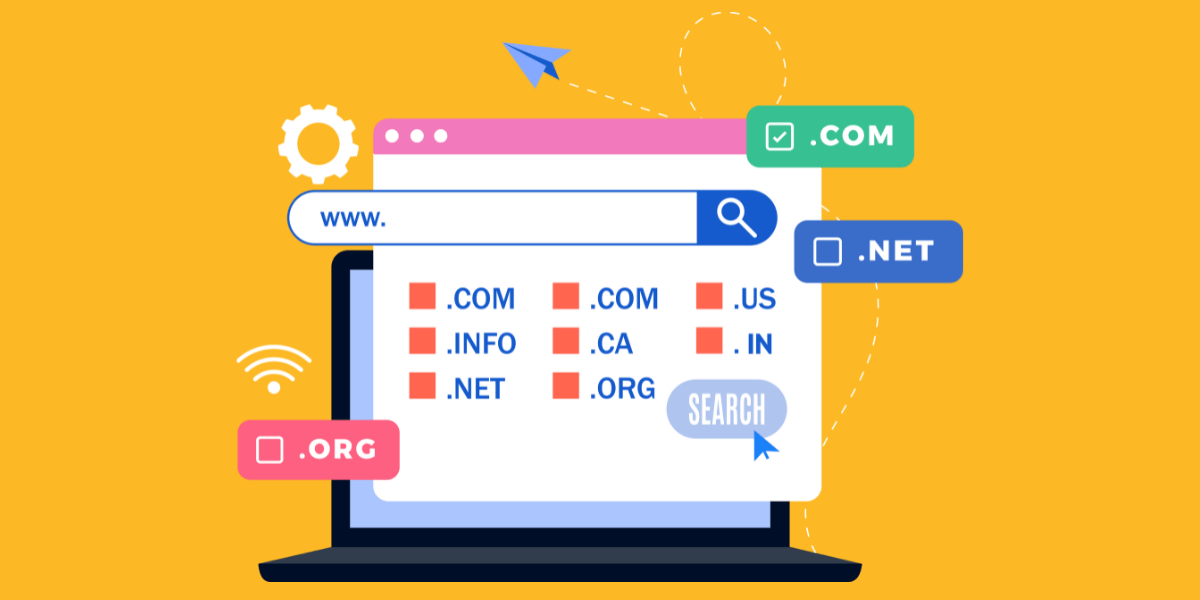
21 Jun 10 Must-Try Tips to Prevent the Dreaded DNS Address Could Not Be Found Android Device
Imagine the scene: you’re leisurely browsing your favorite websites on your Android device when, out of nowhere, a menacing message disrupts your digital reverie— “DNS Address Could Not Be Found android.” Panic ensues. Is this the end of your browsing bliss? Fear not, fellow netizens! We’re here to unravel the mysteries of secure browsing and equip you with 10 indispensable security measures to vanquish the dreaded error from your Android device. With these tools in your arsenal, you can navigate the digital landscape with confidence, knowing that you’re protected against the lurking threats that may disrupt your online experience.
1. Update Your Android OS
Starting off with a golden rule: ensure your Android operating system stays up to date! Beyond just bringing cool new features, regular updates patch up security vulnerabilities that could leave your device susceptible to DNS hijacking and other cyber threats. It’s crucial to stay proactive in safeguarding your device against potential risks, and keeping your OS updated is a fundamental step in this regard. By staying current with the latest software releases, you’re not only enhancing your device’s performance but also fortifying its defenses against the ominous specter of “DNS address could not be found android” and other digital dangers.
2. Secure Your Network Connection
Ensure that your Wi-Fi network is secure by using a strong password and enabling WPA2 encryption. This prevents unauthorized access to your network, reducing the risk of DNS tampering by malicious actors.
3. Use a Reputable DNS Provider
When it comes to DNS providers, trust is paramount in ensuring a smooth and secure browsing experience on your Android device. Choose reputable options like Google DNS or Cloudflare DNS, known for their robust security features and reliable performance. By opting for these trusted providers, you fortify your device against the dreaded “DNS address could not be found android” error and other potential DNS-related issues. With their enhanced security measures, including encryption protocols and advanced threat detection mechanisms, you can browse the web with confidence, knowing that your DNS queries are in safe hands. So, don’t compromise on your DNS provider—choose reliability and security for uninterrupted browsing on your Android device.
4. Enable DNS-over-HTTPS (DoH)
Take your DNS security to the next level by enabling DNS-over-HTTPS on your Android device. This encryption protocol adds an extra layer of security to your DNS queries, making them resistant to interception and tampering.
5. Install a Reliable Antivirus App
Safeguard your Android device from the perils of malware and other digital adversaries by installing a trusted antivirus application. These indispensable tools stand as vigilant guardians, detecting and eliminating malicious software that may seek to manipulate your DNS settings or disrupt your browsing experience. With their robust scanning capabilities and real-time threat detection mechanisms, reputable antivirus apps provide a crucial layer of defense against the ominous specter of “DNS address could not be found android” and other cyber threats. Don’t leave your device vulnerable to attack—arm it with the protective shield of an antivirus app and navigate the digital landscape with confidence, knowing that your device is fortified against malicious intruders.
6. Use a Virtual Private Network (VPN)
Shield your online activities from prying eyes by using a VPN on your Android device. A VPN encrypts your internet traffic, preventing ISPs and hackers from intercepting your DNS queries and tampering with them.
7. Enable Two-Factor Authentication (2FA)
Elevate the security of your online accounts to new heights by embracing the power of two-factor authentication (2FA) whenever feasible. This invaluable security measure provides an additional layer of protection beyond traditional passwords, mitigating the risk of unauthorized access to your accounts, even in the face of the ominous “DNS address could not be found android” error. By requiring a secondary form of verification, such as a unique code sent to your mobile device, 2FA fortifies your defenses against cyber threats and safeguards your sensitive information from prying eyes. Don’t leave your accounts vulnerable to attack—empower them with the formidable strength of two-factor authentication and enjoy peace of mind knowing that your digital assets are protected.
8. Be Wary of Suspicious Links and Websites
Exercise caution when clicking on links or visiting websites, especially those sent via email or social media. Be on the lookout for phishing attempts and avoid entering sensitive information on unfamiliar or suspicious websites.
9. Regularly Clear Your Browser Cache
Ensure your browsing experience remains both seamless and secure by incorporating the habit of regularly clearing your browser cache on your Android device. This simple yet effective practice helps to mitigate the accumulation of outdated DNS records, and other potentially harmful data that could contribute to the dreaded “DNS address could not be found android” error. By decluttering your cache, you not only optimize the performance of your device but also minimize the risk of encountering browsing disruptions caused by stale or corrupted data. So, make it a routine to tidy up your browser cache periodically and enjoy a smoother, safer browsing experience on your Android device.
10. Stay Informed and Vigilant
Last but not least, stay informed about the latest cybersecurity threats and best practices. Keep an eye out for security updates and advisories from reputable sources, and remain vigilant against potential threats lurking in the digital wilderness.
Conclusion
In conclusion, the ominous message of DNS Address Could Not Be Found Android devices need not linger as a persistent threat to your browsing endeavors. By implementing these 10 essential security measures, you can shield your Android device from DNS-related hurdles and navigate the web seamlessly. Whether it’s configuring reliable DNS servers, ensuring regular software updates, or employing reputable VPN services, each step contributes to a fortified online presence. Empower yourself with knowledge, preemptively safeguard your digital privacy and security, and relish in the reassurance of a safer browsing journey on your Android device. Let not the uncertainty of DNS mishaps deter your exploration of the digital realm. Instead, forge ahead with confidence, armed with proactive measures to ward off potential disruptions. Here’s to a more enjoyable and secure browsing experience on your Android device. Happy browsing!
About Bytagig
Bytagig is dedicated to providing reliable, full-scale cyber security and IT support for businesses, entrepreneurs, and startups in a variety of industries. Bytagig works both remotely with on-site support in Portland, San Diego, and Boston. Acting as internal IT staff, Bytagig handles employee desktop setup and support, comprehensive IT systems analysis, IT project management, website design, and more.
Share this post:

Sorry, the comment form is closed at this time.