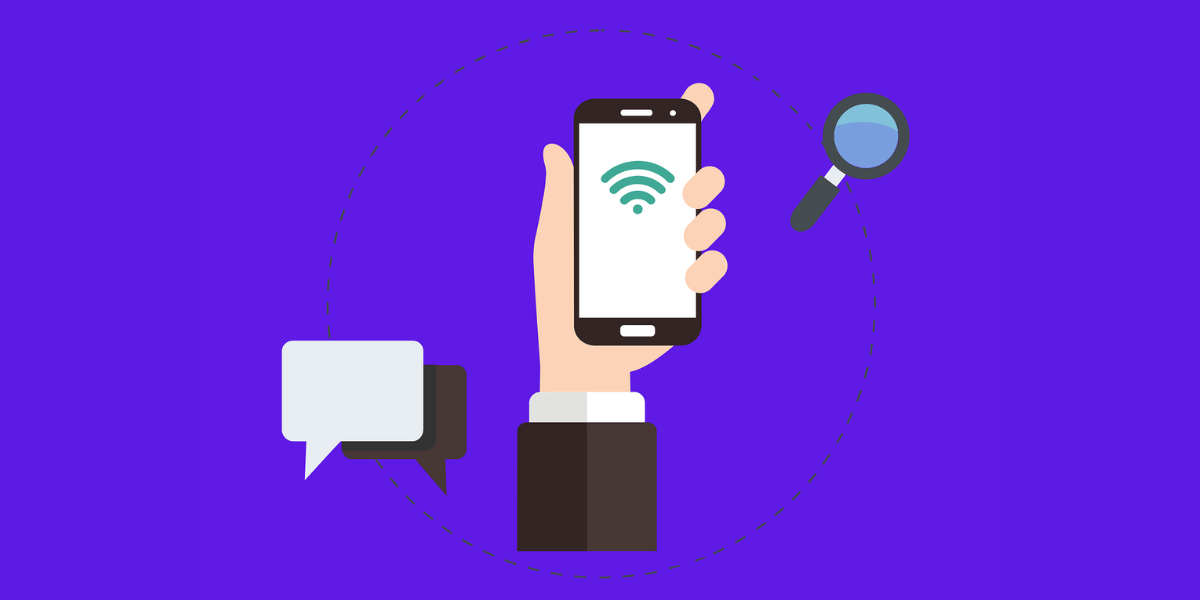
10 Jul 10 Security Measures to Prevent the Dreaded Server Cannot Be Found WiFi Issue
Are you tired of encountering the dreaded server cannot be found WiFi issue? Picture this: you’re in the middle of an important task, streaming your favorite show, or just browsing the web when suddenly, the connection drops, and you’re left staring at that frustrating message on your screen. Fear not! With the right security measures, you can bid farewell to this annoyance and enjoy seamless browsing and connectivity. Let’s dive into 10 effective strategies to keep your WiFi connection secure and reliable.
1. Strong Password Protection
It all starts with a strong fortress around your WiFi network to prevent the dreaded server cannot be found WiFi issue. Set up a robust password using a combination of letters, numbers, and special characters. Avoid using easily guessable passwords like “password123” or your birthdate. A strong password acts as the first line of defense against unauthorized access to your network, ensuring that only trusted devices can connect and reducing the likelihood of encountering connectivity errors such as “server cannot be found WiFi.” Strengthening your network’s security with a strong password is the foundational step in safeguarding against potential disruptions and maintaining reliable internet connectivity.
2. Enable Network Encryption
Encrypting your WiFi network adds an extra layer of security by scrambling the data transmitted between your devices and the router. Choose WPA2 (Wi-Fi Protected Access 2) or the latest WPA3 encryption standards to safeguard your network from potential intruders attempting to intercept your data.
3. Update Router Firmware Regularly
Just like your smartphone or computer, routers require regular updates to patch security vulnerabilities and improve performance, preventing the occurrence of the frustrating server cannot be found WiFi issue. Check for firmware updates periodically and install them promptly to ensure your router remains fortified against emerging threats. These updates not only enhance the overall security of your network but also optimize its performance, ensuring seamless connectivity without interruptions such as “server cannot be found WiFi.” By staying proactive with firmware updates, you bolster your router’s defenses against potential breaches and maintain a reliable internet connection for all your devices. Don’t overlook the importance of keeping your router up to date—it’s a crucial step in safeguarding your network and preventing connectivity issues.
4. Enable MAC Address Filtering
MAC (Media Access Control) address filtering allows you to specify which devices can connect to your WiFi network based on their unique MAC addresses. By configuring your router to only allow recognized devices, you prevent unauthorized devices from accessing your network, thus reducing the risk of a breach.
5. Implement Guest Network
Hosting guests or clients at your office or home? Keep your primary network secure by setting up a separate guest network, minimizing the risk of encountering the frustrating server cannot be found WiFi issue. This segmented approach ensures that visitors can access the internet without compromising the security of your main network, shielding sensitive data from potential threats. By segregating guest traffic, you prevent unauthorized access to your main network and reduce the likelihood of connectivity disruptions such as “server cannot be found WiFi” caused by overloading or conflicting devices. Embracing this proactive measure not only enhances the security of your network but also fosters a welcoming environment for guests, enabling them to connect seamlessly without compromising your privacy or network integrity.
6. Use Virtual Private Network (VPN)
A Virtual Private Network encrypts your internet connection, masking your IP address and ensuring secure browsing even on public WiFi networks. Invest in a reputable VPN service to safeguard your data from prying eyes and mitigate the risk of falling victim to man-in-the-middle attacks.
7. Firewall Protection
To ensure enhanced security, activate the firewall feature on your router. This step is crucial, especially when encountering issues like server cannot be found WiFi. A firewall monitors incoming and outgoing traffic, effectively filtering potentially harmful data packets. Acting as a protective barrier between your network and the internet, it safeguards against various cyber threats, including attempts to exploit vulnerabilities or infiltrate your system. By implementing this measure, you fortify your network’s defenses, reducing the likelihood of encountering connectivity issues or compromising your data’s integrity. It’s a proactive step towards maintaining a secure and reliable WiFi environment for all your connected devices.
8. Regular Security Audits
Stay one step ahead of potential security threats by conducting regular security audits of your WiFi network. Scan for vulnerabilities, review access logs, and assess the effectiveness of your existing security measures. Identifying and addressing weaknesses promptly can prevent a minor issue from escalating into a full-blown security breach.
9. Physical Security Measures
In safeguarding your WiFi network, physical security is paramount, especially in scenarios where encountering server cannot be found WiFi issues. Ensure your router is housed in a secure location, shielded from prying eyes and potential tampering. Utilize locks or security cables as an additional layer of defense against unauthorized access. By taking these precautions, you not only deter malicious actors from physically compromising your network but also mitigate the risk of encountering connectivity disruptions. Physical security measures complement other cybersecurity protocols, enhancing overall protection against threats. Prioritizing the physical security of your router is an integral aspect of maintaining a robust and reliable WiFi environment for seamless connectivity and peace of mind.
10. Educate Users
Last but certainly not least, educate all users of your WiFi network about best practices for security and privacy. Raise awareness about the importance of strong passwords, the risks of connecting to unsecured networks, and the potential consequences of falling victim to phishing scams. A well-informed user is your strongest defense against cyber threats.
Conclusion
In summary, tackling the “Server Cannot Be Found WiFi” challenge demands a proactive stance on security. Deploying these 10 comprehensive security measures strengthens your network’s defenses, reducing the likelihood of disruptions and ensuring uninterrupted connectivity. It’s crucial to recognize that in today’s interconnected landscape, a secure WiFi network isn’t merely a luxury but a necessity. So, take action now to bolster your WiFi security and wave goodbye to those vexing error messages for good! Don’t wait any longer; fortify your network today to safeguard against potential threats like server cannot be found WiFi issues and enjoy seamless connectivity in the ever-evolving digital realm.
Share this post:
