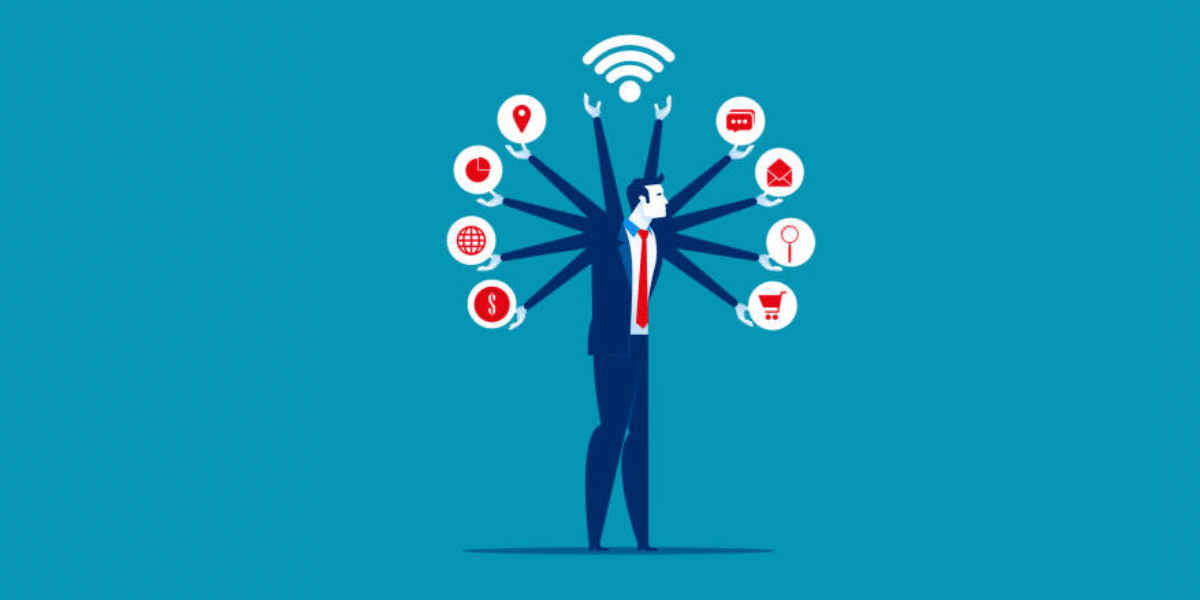
11 Sep 10 Reasons for Wireless Internet Connection Problems
Imagine this: you’re in the middle of an intense online gaming session or watching a movie on your favorite streaming platform when suddenly, your wireless internet connection decides to act up. Sound familiar? Don’t worry; you’re not alone in these wireless internet connection problems. Many people face wireless internet connection problems, and there are several common reasons behind them. Let’s explore ten of these reasons and how you can troubleshoot them.
1. Signal Interference
Signal interference is a frequent culprit behind wireless internet connection problems. This interference can arise when other devices like cordless phones, microwaves, or neighboring Wi-Fi networks operate on the same frequency as your router. To mitigate this issue, ensure your router is positioned away from such devices. Additionally, accessing your router’s settings to switch to a less congested wireless channel can help alleviate signal interference. By minimizing signal interference, you can enhance the stability and speed of your wireless internet connection, ensuring a smoother online experience.
2. Router Placement
The location of your router plays a crucial role in preventing “wireless internet connection problems.” Placing your router in a central location within your home, away from walls and obstructions, ensures that the Wi-Fi signal is evenly distributed. Walls, furniture, and other obstacles can block or weaken the signal, leading to poor connectivity in certain areas of your home. By placing your router in a central, open location, you can maximize signal coverage and minimize dead zones. Additionally, elevating your router to a higher position, such as on a shelf or mounted on a wall, can further improve signal strength. Overall, thoughtful placement of your router can significantly enhance the strength and stability of your wireless internet connection.
3. Outdated Router Firmware
Regular updates are vital for routers to avoid wireless internet connection problems. Outdated firmware can hinder your router’s ability to communicate effectively with your devices, potentially leading to connectivity issues. To address this, regularly check the manufacturer’s website for firmware updates tailored to your router model. These updates often include bug fixes, security patches, and performance enhancements, all of which can improve your router’s functionality. Updating the firmware is typically a straightforward process, involving downloading the latest firmware file from the manufacturer’s website and installing it through the router’s administration interface. By keeping your router’s firmware up to date, you can help prevent potential connection problems and ensure a smoother wireless internet experience.
4. Network Overload
If you have too many devices connected to your wireless network at once, it can lead to network congestion and slow speeds. To avoid this, try to limit the number of devices connected to your network and prioritize essential devices, such as your computer or smart TV.
5. Wireless Interference
Apart from signal interference from devices, neighboring networks can also contribute to wireless internet connection problems. Wireless interference occurs when multiple networks use the same or overlapping channels, leading to congestion and reduced signal strength. To mitigate this issue, access your router’s settings and change the wireless channel to one that is less congested. Channels 1, 6, and 11 are typically the least congested and offer the best chance of avoiding interference. By selecting a less congested channel, you can improve the stability and speed of your wireless internet connection, ensuring a smoother online experience. Regularly monitoring and adjusting your router’s channel settings can help maintain optimal performance in the face of changing network environments.
6. Physical Obstructions
Physical obstructions, such as walls, furniture, and appliances, can block or weaken your Wi-Fi signal. Try to place your router in an open area, away from these obstructions, to improve signal strength.
7. Overheating
One often overlooked cause of wireless internet connection problems is router overheating. Routers, like any electronic device, generate heat during operation. If not properly ventilated, this heat can build up, leading to malfunctions and connectivity issues. To prevent this, ensure your router is placed in a well-ventilated area. Avoid placing it in enclosed spaces or covering it with objects that could restrict airflow. Additionally, consider using a cooling pad or fan to help dissipate heat more effectively. By keeping your router cool and properly ventilated, you can reduce the risk of overheating-related connection problems and ensure a more stable wireless internet connection.
8. Weak Signal Strength
Sometimes, the problem is simply that your router’s signal is not strong enough to reach all areas of your home. In this case, you may need to invest in a Wi-Fi extender or a more powerful router to improve coverage.
9. ISP Issues
When facing wireless internet connection problems, it’s essential to consider external factors, including your Internet Service Provider (ISP). Occasionally, connection issues may stem from problems with your ISP rather than your router or devices. To check for ISP-related problems, visit your ISP’s website or contact their customer support to inquire about any reported outages in your area. If there are no reported outages, the issue may be specific to your connection. In such cases, your ISP’s support team can provide further assistance and troubleshoot the problem with you. By staying informed about potential outages and communicating with your ISP, you can quickly identify and address any issues affecting your wireless internet connection.
10. Device Settings
Finally, check the settings on your devices to ensure they are configured correctly for your wireless network. Make sure the Wi-Fi is turned on and that the correct network name and password are entered.
Conclusion
In conclusion, while wireless internet connection problems can be frustrating, they are often easily resolved with a bit of troubleshooting. By addressing common issues such as signal interference, router placement, outdated firmware, and network congestion, you can significantly improve your wireless internet connection. Additionally, ensuring your router is well-ventilated and checking for ISP-related issues can help maintain a stable connection. By staying proactive and informed, you can quickly identify and resolve any issues that may arise, ensuring a reliable wireless internet connection for all your online activities. Remember, if you ever encounter persistent or complex issues, don’t hesitate to seek assistance from your ISP or a professional technician.
About Bytagig
Bytagig is dedicated to providing reliable, full-scale cyber security and IT support for businesses, entrepreneurs, and startups in a variety of industries. Bytagig works both remotely with on-site support in Portland, San Diego, and Boston. Acting as internal IT staff, Bytagig handles employee desktop setup and support, comprehensive IT systems analysis, IT project management, website design, and more.
Share this post:

Sorry, the comment form is closed at this time.