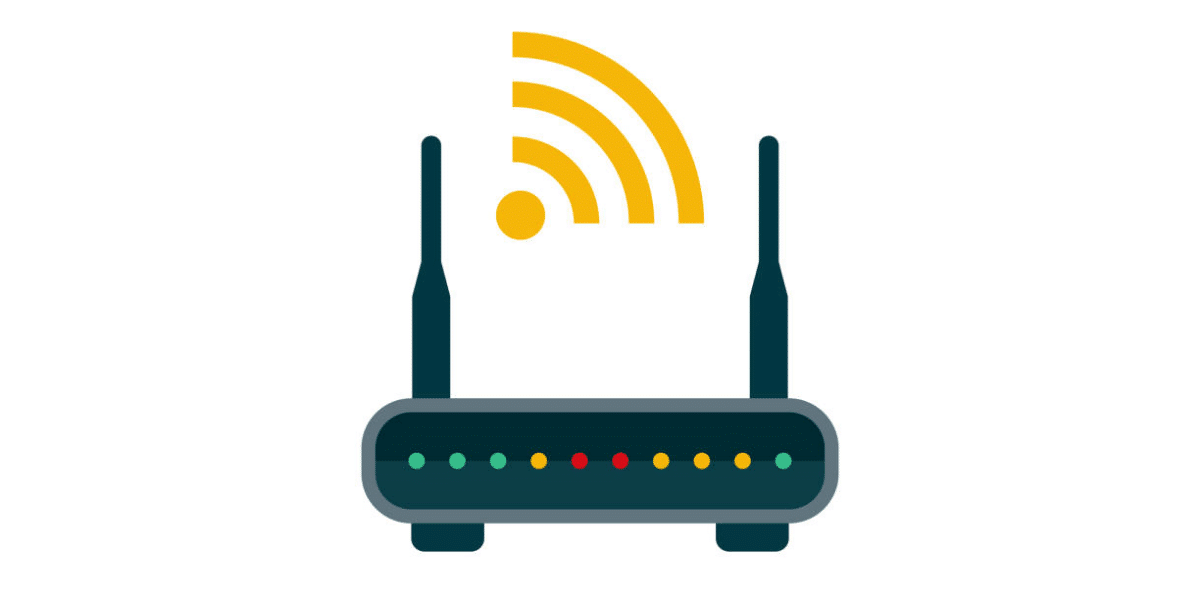
17 Sep 10 Fascinating Facts About What is DNS Server in WiFi
In the world of WiFi and the internet, DNS servers play a crucial yet often overlooked role. Understanding what DNS servers do and how they function can vastly improve your grasp of network dynamics. So, let’s dive into ten fascinating facts about what is DNS server in WiFi in WiFi that will make you appreciate this essential technology even more.
1. The Internet’s Phonebook
Think of a DNS (Domain Name System) server as the internet’s phonebook. When you type a website’s name into your browser, like www.example.com, your device needs to find the corresponding IP address to load the site. The DNS server translates human-friendly domain names into IP addresses, making it easier for your browser to find and connect to websites.
2. Global Network of Servers
What is DNS server in WiFi isn’t just a single entity; they are part of a vast global network. There are thousands of DNS servers worldwide, working together to ensure that every internet request is handled swiftly. This decentralized system helps distribute the workload and provides redundancy, so if one server goes down, others can take over.
3. Caching Speeds Up the Process
To enhance speed and efficiency, DNS servers use caching. When you visit a website, the DNS server temporarily stores the site’s IP address. The next time you visit the same site, your device can retrieve the IP address from the cache instead of performing a full lookup, resulting in faster load times.
4. Hierarchical Structure
DNS operates in a hierarchical structure. At the top are the root DNS servers, followed by top-level domain (TLD) servers (like .com, .org, .net), and then authoritative DNS servers that store specific domain information. This hierarchy ensures that what is DNS server in WiFi queries are resolved in an organized and efficient manner.
5. Public DNS Services
Many organizations offer public DNS services, such as Google Public DNS (8.8.8.8 and 8.8.4.4) and Cloudflare’s 1.1.1.1. These services can often provide faster and more reliable DNS resolution than your ISP’s default DNS servers. They also offer additional security features, like protection against DNS-based attacks.
6. DNS Security (DNSSEC)
DNS wasn’t initially designed with strong security features, but DNS Security Extensions (DNSSEC) have been introduced to address this. DNSSEC adds a layer of security by enabling DNS responses to be verified. This helps protect against certain types of attacks, such as DNS spoofing or cache poisoning, where attackers redirect traffic to malicious sites.
7. Dynamic DNS (DDNS)
Dynamic DNS (DDNS) is a service that automatically updates the DNS records of a domain name when the IP address of the host changes. This is particularly useful for home networks with dynamic IP addresses assigned by ISPs, allowing remote access to devices like security cameras or home servers without needing a static IP address.
8. Impact on Internet Speed
While what is DNS server in WiFi don’t directly affect your internet speed, they can influence how quickly websites load. A slow DNS server can delay the time it takes to resolve domain names, making websites appear to load slowly. Switching to a faster DNS server can enhance your browsing experience by reducing these delays.
9. Custom DNS for Parental Controls
Many WiFi routers allow you to set custom DNS servers to filter content and provide parental controls. Services like OpenDNS offer customizable settings to block adult content, gambling sites, and other unwanted categories. This gives parents more control over what their children can access online.
10. Troubleshooting Connectivity Issues
DNS servers play a crucial role in network troubleshooting. If you encounter issues connecting to websites, flushing your DNS cache or switching to a different DNS server can often resolve the problem. Common commands like `ipconfig /flushdns` (Windows) or `dscacheutil -flushcache` (Mac) can clear the DNS cache and fix connectivity issues.
Delving Deeper: How DNS Works
To truly appreciate what is DNS server in WiFi, it’s helpful to understand their basic workflow. When you enter a URL in your browser, here’s what happens behind the scenes:
- Query Initiation: Your device sends a DNS query to a DNS resolver, usually provided by your ISP or a public DNS service.
- Recursive Resolution: If the resolver doesn’t have the IP address cached, it queries a root DNS server, which points to the appropriate TLD server.
- TLD Response: The TLD server responds with the authoritative DNS server responsible for the specific domain.
- Authoritative Response: The authoritative server provides the IP address associated with the domain name.
- Caching and Connection: The resolver caches this IP address and sends it back to your device, which then connects to the website.
Why Caching Matters
Caching plays a critical role in the efficiency of DNS. By storing DNS query results locally or at the ISP level, DNS servers can significantly reduce the time it takes to access frequently visited sites. This not only speeds up individual browsing experiences but also reduces the overall load on DNS servers.
The Security Angle: DNSSEC and Beyond
With the rise of cyber threats, securing what is DNS server in WiFi has become paramount. DNSSEC works by adding digital signatures to DNS data, ensuring that the information received is authentic and hasn’t been tampered with. While not all domains support DNSSEC, its adoption is growing as internet security becomes a higher priority.
Practical Tips for Managing DNS
Here are some practical tips for leveraging DNS to improve your WiFi experience:
– Use Public DNS for Better Performance: Switching to a reputable public DNS server can provide faster and more reliable DNS resolution. Google Public DNS and Cloudflare’s DNS are popular choices.
– Configure Router Settings: Access your router’s settings to change the default DNS servers. This setting applies to all devices connected to your WiFi, providing a uniform DNS experience.
– Enable DNSSEC: If supported by your DNS provider and domain registrar, enable DNSSEC for added security.
– Regularly Flush DNS Cache: Periodically flushing your DNS cache can help resolve connectivity issues and ensure you’re accessing the most current domain information.
Future of DNS: Enhanced Privacy and Speed
The future of DNS is geared towards enhanced privacy and speed. Technologies like DNS over HTTPS (DoH) and DNS over TLS (DoT) encrypt DNS queries, protecting them from eavesdropping and tampering. These technologies are gaining traction, providing a more secure and private browsing experience.
Moreover, the evolution of edge computing and content delivery networks (CDNs) means that DNS servers are becoming more integrated with other internet infrastructure components, further optimizing speed and performance.
Conclusion
DNS servers are the unsung heroes of the internet, translating domain names into IP addresses and enabling seamless connectivity. From speeding up your browsing experience to enhancing security and providing parental controls, understanding and optimizing DNS settings can greatly improve your WiFi experience. By keeping these ten facts in mind about what is DNS server in WiFi, you can better appreciate the pivotal role DNS servers play in our daily digital lives. Happy browsing!
About Bytagig
Bytagig is dedicated to providing reliable, full-scale cyber security and IT support for businesses, entrepreneurs, and startups in a variety of industries. Bytagig works both remotely with on-site support in Portland, San Diego, and Boston. Acting as internal IT staff, Bytagig handles employee desktop setup and support, comprehensive IT systems analysis, IT project management, website design, and more.
Share this post:
