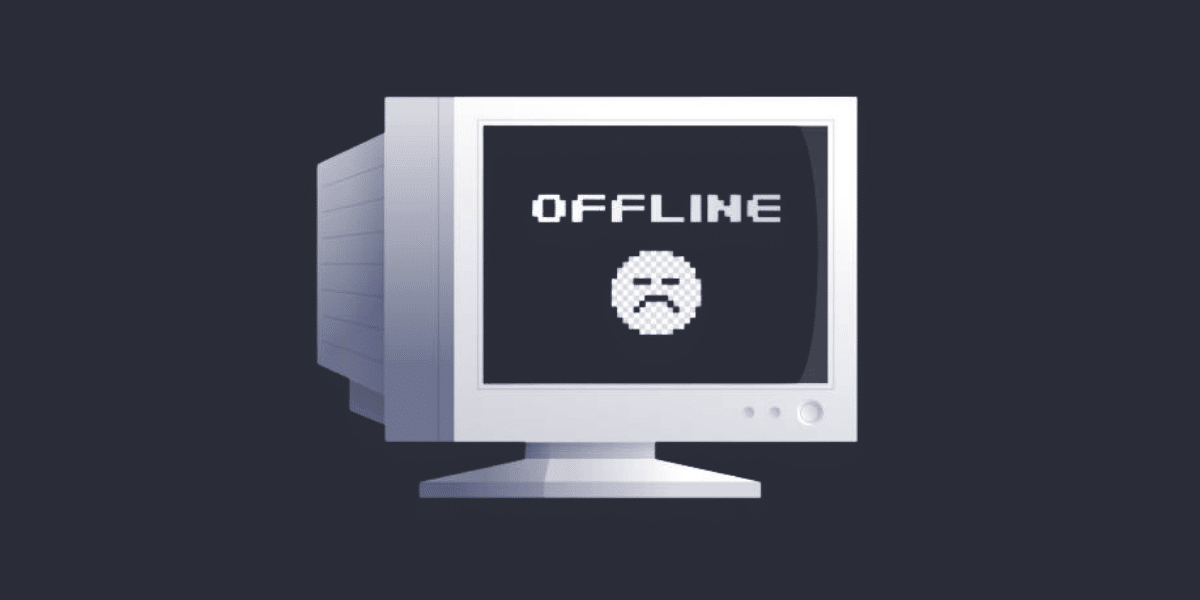
01 Nov Unraveling the Mystery: 10 Reasons Why is My Internet Off Be Off in Law Offices
Hey there, legal eagles! Nothing disrupts the flow of a bustling law office like unexpected internet outages. The frustration of why is my internet off during a crucial video call or the inability to access essential case files can send even the calmest attorney into a tailspin. Let’s explore ten common reasons why your internet might be off in law offices and how to tackle each one.
1. ISP Issues
Let’s start with the usual suspect: your Internet Service Provider (ISP). Sometimes, the problem isn’t within your control at all. ISPs can experience outages due to technical glitches, maintenance work, or unexpected issues like damaged cables. When your office’s internet goes down, it’s always a good idea to check if your ISP is experiencing problems. A quick call to their support line or checking their website can confirm if the outage is widespread.
2. Router or Modem Malfunctions
Routers and modems are the backbone of your office internet, but why is my internet off. If these devices are malfunctioning, your connection can drop. Common issues include overheating, outdated firmware, or simply wear and tear over time. Restarting your router or modem can often resolve minor glitches. If problems persist, consider upgrading to a newer model or contacting your ISP for a replacement.
3. Network Congestion
Law offices often have multiple devices connected to the internet simultaneously. This can include computers, smartphones, tablets, printers, and even smart TVs. Network congestion occurs when too many devices try to use the internet at once, leading to slow speeds or dropped connections. Implementing Quality of Service (QoS) settings on your router can prioritize critical devices and tasks, ensuring that essential activities like video conferencing take precedence over less important ones.
4. Wi-Fi Interference
Wi-Fi signals can be disrupted by various sources of interference, such as thick walls, other electronic devices, and even neighboring Wi-Fi networks, that’s why is my internet off. In a law office, these interferences can cause your internet to drop unexpectedly. To mitigate this, try repositioning your router to a more central location, away from potential sources of interference. Additionally, using a Wi-Fi extender or mesh network can help improve coverage throughout the office.
5. Outdated Equipment
Using outdated networking equipment can significantly affect your internet performance. Older routers, modems, and network cables may not support the higher speeds offered by modern ISPs. Upgrading to the latest hardware ensures you’re getting the most out of your internet connection. Make sure your devices support the latest standards, such as Wi-Fi 6, which offers better performance and security.
6. Misconfigured Network Settings
Why is my internet off? Incorrect network settings can lead to internet connectivity issues. This could be due to changes made during troubleshooting or updates that didn’t apply correctly. Double-check your network settings to ensure everything is configured correctly. On Windows, go to “Settings” > “Network & Internet” > “Status” and use the “Network troubleshooter” to identify and fix issues. On a Mac, go to “System Preferences” > “Network” to review your settings.
7. DNS Server Problems
DNS (Domain Name System) servers translate website addresses into IP addresses, allowing you to access sites by typing in URLs. If your DNS server is slow or down, you may experience connectivity issues. Changing your DNS settings to use a faster and more reliable server, such as Google’s Public DNS (8.8.8.8 and 8.8.4.4) or Cloudflare’s DNS (1.1.1.1), can often resolve these problems.
8. Bandwidth-Hogging Applications
Certain applications and services can consume large amounts of bandwidth, leaving little for other tasks. In a law office, this might include cloud backup services, video conferencing software, or large file downloads. Identifying and managing these bandwidth hogs can improve your overall internet performance. Consider scheduling bandwidth-intensive tasks during off-peak hours to minimize their impact.
9. Security Software Conflicts
Firewalls, antivirus programs, and other security software are essential for protecting your office network and resolve why is my internet off issue. However, these programs can sometimes interfere with your internet connection. Ensure that your security software is configured correctly and not blocking legitimate traffic. If you suspect a conflict, temporarily disable your security software to see if your connection improves, then adjust the settings as needed.
10. ISP Throttling
Some ISPs engage in throttling, which means they intentionally slow down your internet speed after you’ve used a certain amount of data or during peak usage times. This can be particularly frustrating in a law office where consistent high-speed internet is crucial. If you suspect throttling, use an online speed test tool to compare your speeds at different times of the day. If throttling is the issue, you might need to discuss it with your ISP or consider switching providers.
Case Studies: Real-World Scenarios
ISP Issues
Consider a law firm in downtown Portland that experienced frequent internet outages. After several frustrating calls to their ISP, they learned that the outages were due to ongoing maintenance work in their area. By switching to an ISP with a more reliable service record, they were able to maintain consistent connectivity and avoid further disruptions.
Router or Modem Malfunctions
A small legal practice in Eugene had an old router that often overheated, causing intermittent internet loss. Upgrading to a modern, high-performance router with better cooling and more robust features solved their connectivity issues and provided faster, more reliable internet.
Network Congestion
A busy law office in Salem had dozens of devices connected to their network, leading to frequent slowdowns and dropped connections. Implementing QoS settings on their router allowed them to prioritize essential devices and applications, ensuring smooth video calls and quick access to online resources even during peak hours.
Wi-Fi Interference
In a large law office in Bend, thick walls and electronic devices caused significant Wi-Fi interference. Installing a mesh network system improved coverage and eliminated dead spots, providing seamless internet access throughout the office.
Outdated Equipment
A law firm in Medford struggled with slow internet speeds despite having a high-speed plan. The culprit? An outdated router that couldn’t handle the speeds offered by their ISP. Upgrading to a new router that supported Wi-Fi 6 technology provided a significant boost in performance and security.
Misconfigured Network Settings
A legal team in Ashland experienced intermittent connectivity issues after a network update. Running the network troubleshooter on their Windows devices revealed several misconfigured settings. Correcting these settings restored their stable internet connection in why is my internet off.
DNS Server Problems
A Beaverton law office had trouble accessing certain websites due to DNS server issues. Switching their DNS settings to Google’s Public DNS improved their browsing speed and reliability, resolving the connectivity problems.
Bandwidth-Hogging Applications
A Hillsboro law firm noticed significant slowdowns during business hours due to cloud backup services running in the background. Scheduling these backups to occur overnight reduced the strain on their bandwidth during critical working hours.
Security Software Conflicts
A Corvallis-based legal team faced connectivity issues due to overzealous firewall settings. Adjusting their security software to allow legitimate traffic improved their internet performance while maintaining robust network security.
ISP Throttling
A large law firm in Gresham suspected their ISP of throttling their internet during peak hours. After confirming this with speed tests, they negotiated a higher-tier plan with their ISP that guaranteed consistent speeds, ensuring their operations ran smoothly without interruption.
Conclusion
Internet outages in law offices can be a major headache, but understanding the potential causes and solutions can help you get back online quickly. From ISP issues and hardware malfunctions to network congestion and security software conflicts, each problem has a solution. By staying informed and proactive, you can ensure your law office remains connected, efficient, and ready to tackle whatever the digital world throws your way. Happy troubleshooting why is my internet off, and may your internet connection be ever stable!
About Bytagig
Bytagig is dedicated to providing reliable, full-scale cyber security and IT support for businesses, entrepreneurs, and startups in a variety of industries. Bytagig works both remotely with on-site support in Portland, San Diego, and Boston. Acting as internal IT staff, Bytagig handles employee desktop setup and support, comprehensive IT systems analysis, IT project management, website design, and more.
Share this post:

