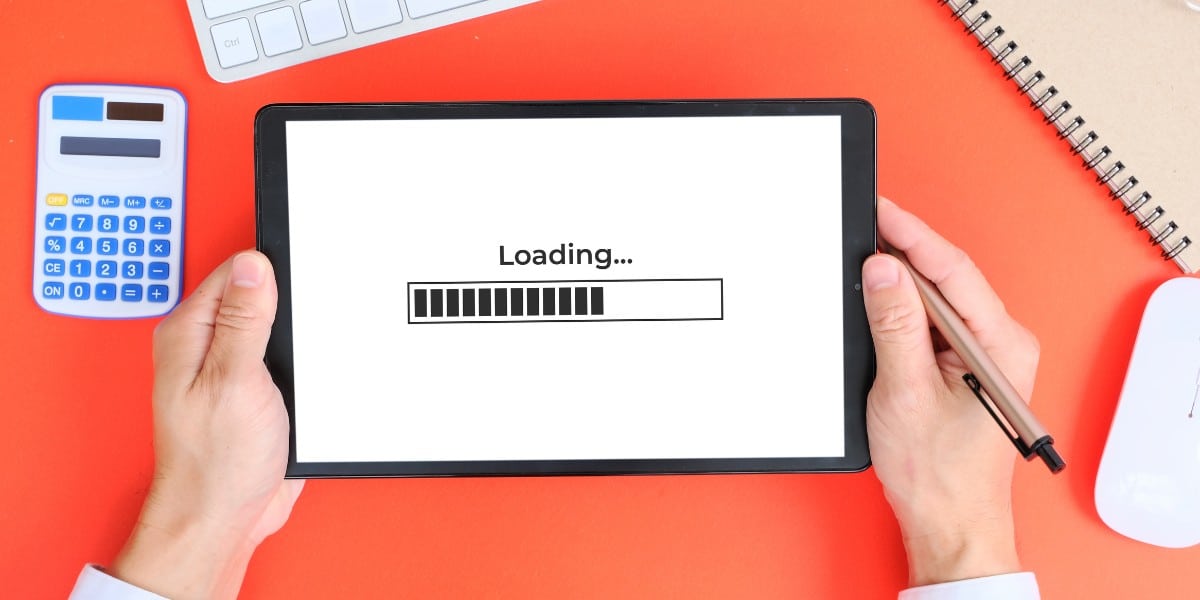
17 Jul 10 Easy Fixes for When Your Internet is Loading Slow
Ever found yourself frustrated when the internet is loading slow, dragging its feet like it’s stuck in the dial-up era? It’s like waiting for the next ice age to arrive. But fret not, for we’re here to rescue you from this digital purgatory! With 10 simple troubleshooting tips even your grandma could master, we’ll transform your sluggish internet into a lightning-fast speed demon! Say goodbye to endless loading screens and hello to seamless browsing, streaming, and gaming. So buckle up, and let’s embark on this journey to banish slow internet woes forever!
1. Channel Surfing
Wi-Fi congestion is akin to rush hour traffic on the information highway, especially when your internet is loading slow due to competing signals from neighboring routers. It’s like being stuck in gridlock, with data struggling to find its way through the digital jam. To alleviate this, navigate to your router settings through a web browser and switch to a less crowded channel. Imagine it as maneuvering into a quieter lane on the digital freeway, where your data can flow smoothly without getting caught in the chaos. By making this simple adjustment, you can enjoy faster speeds and smoother browsing experiences, bypassing the frustration of sluggish internet connections.
2. Position, Position, Position
Your router isn’t just a fancy paperweight; its placement matters. Keep it away from thick walls, fish tanks, and metal objects, which can all interfere with the signal. Ideally, your router should be elevated and centrally located for maximum coverage. Think of it as giving your Wi-Fi wings to soar.
3. Breathe, Router, Breathe
Just like us, routers need a break too! When your internet is loading slow, your router might be feeling overwhelmed by the digital demands placed on it. But fear not, there’s a simple solution: give it a breather by performing the classic IT crowd trick—turn it off and on again. This rebooting process works wonders in refreshing its digital mojo, clearing out any glitches or bottlenecks that might be slowing down your connection. Think of it as a mini vacation for your router, allowing it to reset and start afresh, ready to handle your internet needs with renewed efficiency. So next time you encounter sluggish internet speeds, remember to give your router a quick power cycle—it might just do the trick!
4. Update-o-mania
Just like your phone and laptop, your router needs updates too. Manufacturers release firmware updates to improve performance and security. Check your router’s manual or the manufacturer’s website for instructions on how to update. It’s like giving your router a shot of espresso to perk it up.
5. Cut the Cord (Temporarily)
While Wi-Fi offers convenience, it’s not always the speediest option, especially when your internet is loading slow due to Wi-Fi interference. One simple solution is to connect your device directly to the router using an Ethernet cable. By bypassing the wireless connection, you eliminate interference and can experience significantly faster speeds. It’s akin to switching from a meandering country road to a high-speed autobahn, where data zooms along without any obstacles. This direct connection ensures a stable and reliable connection, ideal for activities like gaming, streaming, or large file downloads. So, if you’re looking to turbocharge your internet experience and bid farewell to sluggish speeds, consider plugging in and enjoying the fast lane of wired connectivity.
6. Say No to Background Bandwidth Bandits
Those sneaky apps and devices hogging bandwidth in the background? They’re like internet vampires sucking the life out of your connection. Check your devices for any apps or programs running in the background and shut them down. Your internet will thank you.
7. Bye-bye, Browser Bloat
If your internet is loading slow, it could be due to your browser feeling weighed down by a multitude of extensions and toolbars, akin to carrying a backpack full of bricks. To lighten the load and enhance performance, consider streamlining your browser by removing any unnecessary add-ons and extensions. This decluttering process is akin to giving your browser a Marie Kondo makeover, where you focus on keeping only the essentials that spark joy and enhance functionality. By simplifying your browser setup, you can improve loading times, reduce memory usage, and enjoy a smoother browsing experience overall. So, bid farewell to the digital clutter and embrace a more minimalist approach to optimize your internet speed and efficiency.
8. Antivirus Adventure
While antivirus software is crucial for protecting your digital fortress, some programs can be resource hogs. Check if your antivirus software is performing regular scans or updates that might be slowing down your connection. Adjust the settings to schedule scans during off-peak hours. Think of it as giving your antivirus a performance tune-up.
9. DNS Diving
When your internet is loading slow, it could be due to your default DNS server dragging its feet. Think of DNS (Domain Name System) as the internet’s address book, translating domain names into IP addresses. By switching to a faster DNS provider like Google DNS or Cloudflare DNS, you can expedite this translation process and accelerate your internet browsing. It’s akin to trading in your regular commute for a VIP pass to the express lane, where data flows seamlessly and without delay. With a faster DNS provider, you’ll experience quicker loading times, smoother navigation, and overall improved internet performance. So, if you’re tired of waiting for web pages to load, consider upgrading to a speedier DNS service and enjoy the fast lane of internet browsing.
10. Call in the Calvary
If all else fails, it might be time to call your internet service provider (ISP) for reinforcements. There could be issues on their end, such as network congestion or maintenance. They can run diagnostics and help troubleshoot any connectivity issues. It’s like calling in the IT superheroes to save the day.
Conclusion
In conclusion, enduring slow internet speeds doesn’t have to be the norm for your online escapades. Armed with these 10 basic troubleshooting tips for internet is loading slow issue, you can bid farewell to your sluggish connection and welcome back blazing-fast speeds with open arms. Whether you’re surfing the web, streaming your favorite shows, or diving into intense gaming sessions, you can now do so with confidence, knowing that your internet is loading slow no more. So, go ahead and immerse yourself in the digital realm to your heart’s content—your internet is primed and ready to whisk you away to the fast lane of seamless online experiences.
About Bytagig
Bytagig is dedicated to providing reliable, full-scale cyber security and IT support for businesses, entrepreneurs, and startups in a variety of industries. Bytagig works both remotely with on-site support in Portland, San Diego, and Boston. Acting as internal IT staff, Bytagig handles employee desktop setup and support, comprehensive IT systems analysis, IT project management, website design, and more.
Share this post:

Sorry, the comment form is closed at this time.