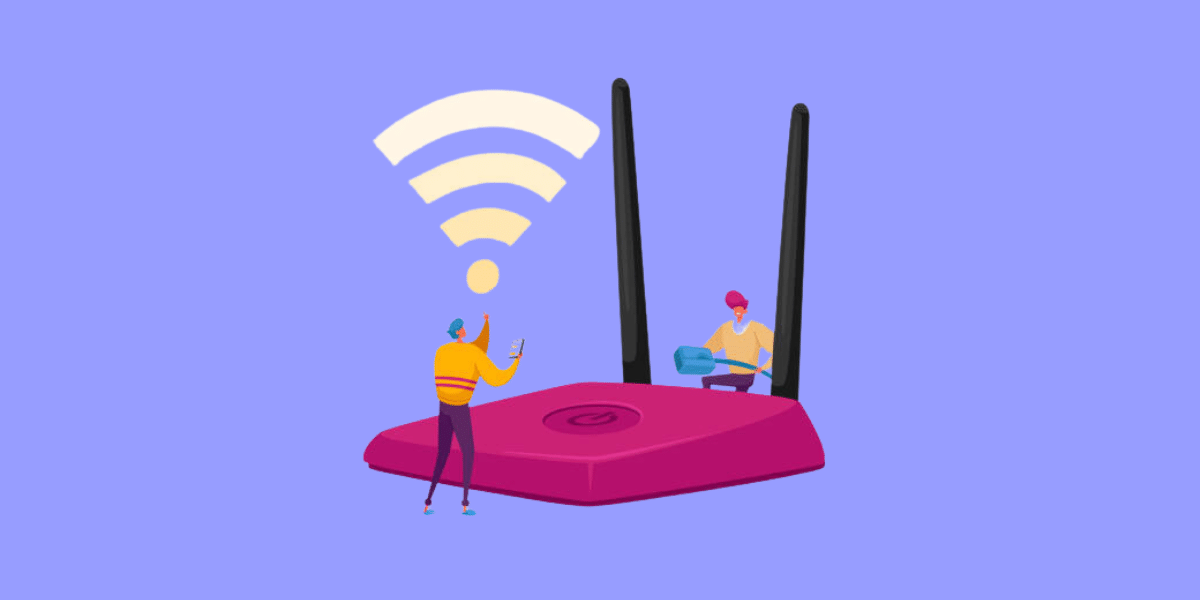
09 Aug 10 Ingenious IT Techniques to Safeguard How to WiFi Internet Connection
In today’s hyper-connected world, law offices rely heavily on a stable and secure how to WiFi internet connection. Whether it’s researching case law, communicating with clients, or accessing confidential documents, a reliable internet connection is non-negotiable. However, with cyber threats lurking around every corner, ensuring the security of your WiFi network is paramount. Fear not! Here are 10 savvy techniques how to WiFi internet connection, recommended by IT experts, to fortify your law office’s WiFi connection:
1. Implement WPA2 Encryption
To establish a secure WiFi internet connection, understanding how to WiFi internet connection starts with securing your network. Begin by ensuring your WiFi network is protected with WPA2 encryption, the gold standard for wireless security. This encryption method encrypts data, thwarting unauthorized access attempts. Additionally, regularly update your router’s firmware to patch any security vulnerabilities. Configure a strong, unique password for your network to further fortify defenses. Implementing these measures ensures a robust defense against potential cyber threats and keeps your WiFi network and connected devices safe from intrusion. Remember, proactive security measures are key to maintaining a secure WiFi internet connection.
2. Set Up a Guest Network
Separate your main WiFi network from the one used by guests and visitors. By creating a guest network, you can restrict access to sensitive data and devices, minimizing the risk of unauthorized access. Additionally, you can set up time limits and bandwidth restrictions for guest users to further enhance security.
3. Enable MAC Address Filtering
Understanding how to WiFi internet connection involves implementing MAC address filtering on your router. This security measure adds an additional layer of protection by allowing only specified devices to connect to your network. By creating a whitelist of approved MAC addresses, you effectively block unauthorized devices from accessing your WiFi. To enable MAC address filtering, access your router’s settings through a web browser, locate the MAC filtering section, and add the MAC addresses of your trusted devices. Remember to save changes after adding each MAC address. While MAC address filtering enhances security, it’s essential to combine it with other security measures like strong encryption and regular firmware updates for comprehensive network protection.
4. Regularly Update Firmware
Keep your WiFi router’s firmware up to date. Manufacturers release firmware updates to patch security vulnerabilities and improve performance. Make it a habit to check for firmware updates regularly and install them as soon as they become available. This simple yet crucial step can help prevent potential security breaches.
5. Use Strong Passwords
When learning how to WiFi internet connection, prioritizing strong, intricate passwords is paramount. Steer clear of predictable options such as “password123” or “12345678.” Instead, craft a robust password comprising a blend of uppercase and lowercase letters, digits, and special characters. Even better, employ a passphrase—a string of words or a sentence that’s easy for you to remember but difficult for others to crack. This approach significantly bolsters your network’s security, thwarting potential intruders from gaining unauthorized access. Remember to avoid using easily guessable information such as birthdays or common phrases. By fortifying your WiFi with a strong password or passphrase, you erect a formidable barrier against cyber threats and safeguard your network’s integrity.
6. Employ Network Segmentation
Divide your law office’s network into separate segments based on user roles and access requirements. For example, create distinct segments for attorneys, administrative staff, and guests. By segmenting your network, you can control access more granularly and minimize the impact of potential security breaches.
7. Implement Intrusion Detection Systems (IDS)
Understanding how to WiFi internet connection involves deploying effective security measures like intrusion detection systems (IDS). These systems actively monitor your WiFi network, continuously scanning for signs of suspicious activity or potential security breaches. By analyzing network traffic patterns and behavior, IDS can swiftly identify unauthorized access attempts, malware infections, and other abnormal activities. Once detected, IDS promptly alerts network administrators, enabling them to take immediate action to address the threat and safeguard the network’s integrity. Whether it’s a rogue device attempting to gain access or a malware outbreak, IDS provides real-time visibility into potential security risks, empowering you to proactively defend your WiFi network against cyber threats. Integrating IDS into your network security strategy is essential for maintaining a secure and resilient WiFi internet connection.
8. Use Virtual Private Networks (VPNs)
Encourage your staff to use VPNs when accessing the law office’s network remotely, especially when connecting from public WiFi hotspots. VPNs encrypt internet traffic, ensuring that sensitive data remains secure even when transmitted over untrusted networks. Additionally, VPNs can help bypass geographic restrictions and enhance privacy online.
9. Employ Two-Factor Authentication (2FA)
To fortify your “how to WiFi internet connection,” consider implementing two-factor authentication (2FA) for enhanced access control. 2FA mandates users to provide two verification factors—typically a password and a unique code sent to their mobile device or generated by an authenticator app—before accessing the network. By requiring multiple forms of authentication, 2FA significantly bolsters security, mitigating the risk of unauthorized access even if passwords are compromised. This additional layer of protection ensures that only authorized users with both the correct credentials and physical access to the second factor can connect to your WiFi network. Implementing 2FA strengthens access controls, safeguarding how to WiFi internet connection against potential cyber threats and enhancing the overall security posture of your network.
10. Regular Security Audits and Penetration Testing
Conduct periodic security audits and penetration testing to identify vulnerabilities in your WiFi network and address them proactively. Hire professional cybersecurity firms to perform thorough assessments and simulate cyber attacks to gauge the effectiveness of your security measures. Regular audits and testing can help you stay one step ahead of potential threats.
Conclusion
To ensure a secure “how to WiFi internet connection” for your law office, follow these 10 expert-recommended techniques. Start by enabling robust encryption like WPA2, employing MAC address filtering, and using strong, complex passwords or passphrases. Consider deploying intrusion detection systems, implementing two-factor authentication, and keeping your router’s firmware updated. Regularly monitor network activity for anomalies and educate employees on cybersecurity best practices. Remember, cybersecurity is a continuous effort, requiring vigilance and proactive measures to combat evolving threats. Safeguarding how to WiFi internet connection not only protects sensitive client data but also preserves your law firm’s reputation and credibility. By prioritizing security measures, you uphold client confidentiality and maintain trust, essential pillars of success in the legal profession.
About Bytagig
Bytagig is dedicated to providing reliable, full-scale cyber security and IT support for businesses, entrepreneurs, and startups in a variety of industries. Bytagig works both remotely with on-site support in Portland, San Diego, and Boston. Acting as internal IT staff, Bytagig handles employee desktop setup and support, comprehensive IT systems analysis, IT project management, website design, and more.
Share this post:

Sorry, the comment form is closed at this time.