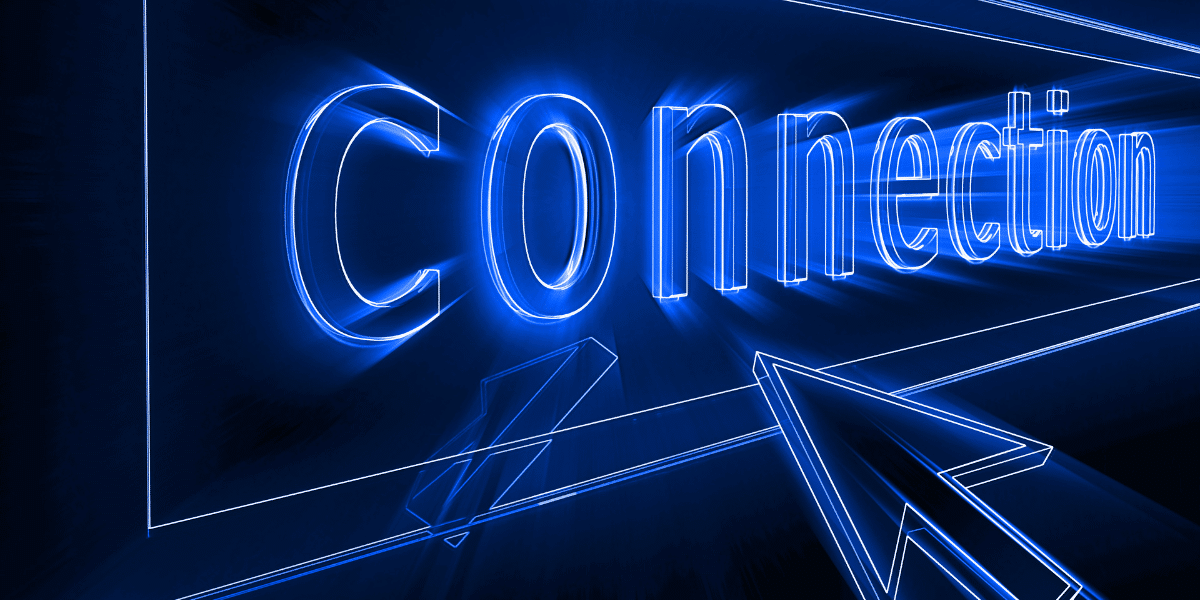
17 May 10 Methods on How to Connect to Internet Windows 10 Safely
In how to connect to internet Windows 10 safely involves several key practices to protect your system from cyber threats. First, ensure you’re using a secure connection, such as a password-protected and encrypted Wi-Fi network. Next, enable the Windows Firewall and install reputable antivirus software to protect against unauthorized access and malware. Consider using a Virtual Private Network (VPN) for added security, especially when using public Wi-Fi networks. Keep your Windows 10 operating system and software updated to patch known vulnerabilities. Use strong, unique passwords for your accounts and enable two-factor authentication whenever possible. Be cautious of phishing scams and suspicious websites, and secure your wireless network with a strong password and encryption. By following these methods, you can connect to the internet on Windows 10 safely and protect your system from cyber threats.
- Use a Secure Connection
In how to connect to internet Windows 10, it’s crucial to prioritize security. Ensure that you’re using a secure connection, especially when accessing sensitive information or conducting financial transactions online. If you’re using a Wi-Fi network, make sure it’s password-protected and encrypted. Public Wi-Fi networks, such as those in coffee shops or airports, are often unsecured and can be easily compromised by hackers. Avoid connecting to these networks for tasks that involve sensitive information. Instead, use a Virtual Private Network (VPN) to encrypt your internet connection and protect your data from prying eyes. By taking these precautions, you can significantly reduce the risk of falling victim to cyber-attacks while connected to the internet on Windows 10.
- Enable Windows Firewall
Windows 10 comes with a built-in firewall that helps protect your computer from unauthorized access. Ensure that the Windows Firewall is enabled and properly configured to block incoming and outgoing traffic that could pose a security risk.
- Install Antivirus Software
In how to connect to internet Windows 10, installing reputable antivirus software is crucial for safeguarding your Windows 10 system while connecting to the internet. Look for well-known antivirus programs with a proven track record of detecting and removing malware. Once installed, ensure that the antivirus software is set to automatically update its virus definitions and run regular scans of your system. Keeping your antivirus software up to date is essential, as cybercriminals constantly create new viruses and malware. By regularly updating your antivirus software, you can ensure that your system is protected against the latest threats and vulnerabilities, keeping your data and personal information safe while connected to the internet on Windows 10.
- Use a Virtual Private Network (VPN)
A VPN encrypts your internet connection, making it more secure and private. It also hides your IP address, making it difficult for hackers to track your online activities. Consider using a VPN when connecting to public Wi-Fi networks or when accessing sensitive information online.
- Keep Windows 10 Updated
Keeping your Windows 10 operating system up to date is crucial for maintaining a secure connection to the internet. Microsoft regularly releases updates that address known security vulnerabilities and improve overall system stability. To ensure that your system is up to date, go to Settings > Update & Security > Windows Update, and click on “Check for updates.” If updates are available, click on “Install now” to download and install them. It’s also a good idea to enable automatic updates so that your system receives updates automatically. By keeping your Windows 10 operating system up to date, you can protect yourself from cyber threats and ensure a safer internet browsing experience in how to connect to internet Windows 10.
- Use Strong, Unique Passwords
Use strong, unique passwords for your Windows 10 account and any online accounts you access. Avoid using easily guessable passwords, and consider using a password manager to help you create and manage your passwords.
- Enable Two-Factor Authentication
In how to connect to internet Windows 10, enabling two-factor authentication (2FA) is a crucial step in enhancing the security of your online accounts while using Windows 10 to connect to the internet. 2FA adds an extra layer of protection by requiring a second form of verification, such as a code sent to your phone or email, in addition to your password. This additional step makes it significantly more difficult for hackers to access your accounts, even if they have your password. To enable 2FA, log in to your account settings on the respective websites and look for the security or authentication settings. From there, you can enable 2FA and follow the prompts to set it up. By enabling 2FA for your online accounts, you can greatly reduce the risk of unauthorized access and enhance your overall online security.
- Be Cautious of Phishing Scams
Be wary of emails, messages, or websites that ask for your personal information. These could be phishing scams designed to steal your information. Always verify the legitimacy of the sender before providing any personal information.
- Use Secure Browsing Practices
When using Windows 10 to connect to the internet, it’s important to be cautious of the websites you visit and the links you click on. Malicious websites and phishing attempts are common methods used by hackers to gain access to your computer. To protect yourself, avoid clicking on links from unknown or suspicious sources, and be wary of websites that seem too good to be true. Additionally, how to connect to internet Windows 10, make sure to keep your web browser and security software up to date to protect against known threats. By staying vigilant and practicing safe browsing habits, you can reduce the risk of falling victim to malware or phishing attacks while using Windows 10 to connect to the internet.
- Secure Your Wireless Network
If you’re using a wireless network, make sure it’s secured with a strong password and encryption. Change the default password on your router and regularly update its firmware to protect against known vulnerabilities.
Conclusion
In conclusion, connecting to the internet on Windows 10 safely requires a proactive approach that combines secure practices and reliable software. Ensuring you use a secure connection, enabling the Windows Firewall, and installing reputable antivirus software are essential steps. Additionally, using a Virtual Private Network (VPN), keeping your operating system updated, and using strong, unique passwords can further enhance your security. Enabling two-factor authentication, being cautious of phishing scams, and securing your wireless network are also important measures to protect yourself from cyber threats in how to connect to internet Windows 10. By following these 10 methods, you can significantly reduce the risk of falling victim to online threats and protect your personal information while browsing the web on Windows 10.
About Bytagig
Bytagig is dedicated to providing reliable, full-scale cyber security and IT support for businesses, entrepreneurs, and startups in a variety of industries. Bytagig works both remotely with on-site support in Portland, San Diego, and Boston. Acting as internal IT staff, Bytagig handles employee desktop setup and support, comprehensive IT systems analysis, IT project management, website design, and more.
Share this post:

Sorry, the comment form is closed at this time.