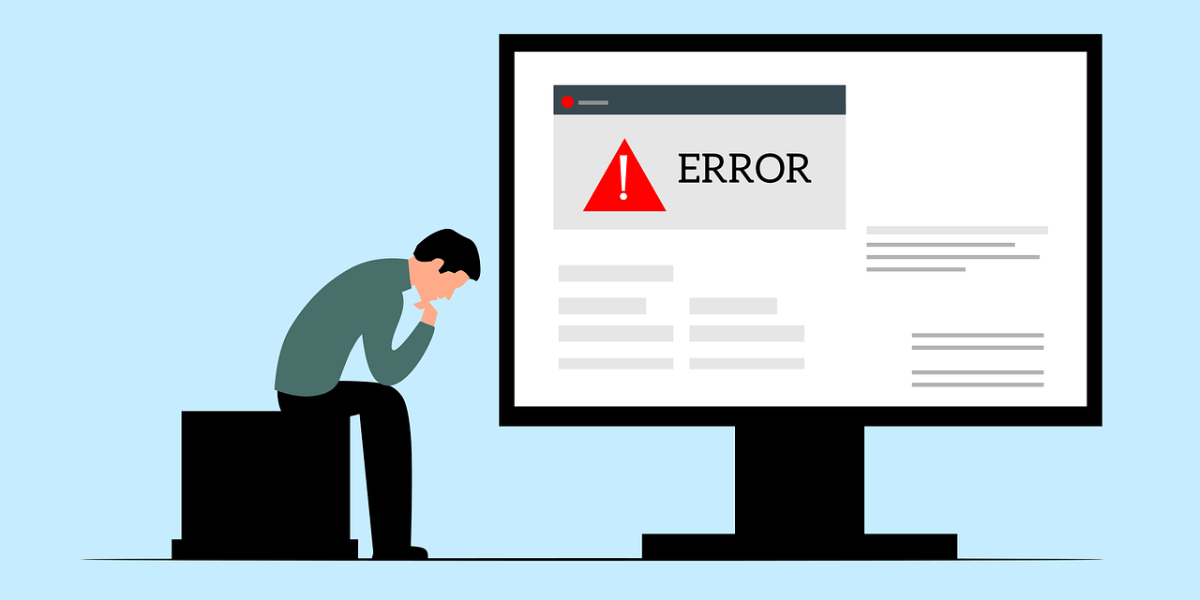
17 May 10 Reasons To Call ITs When There Is No Internet Connection And What They Can Do
When there is no internet connection, calling IT can be the best move to get back online. IT can diagnose network issues, hardware failures, and configuration errors that may be causing the problem. They can also troubleshoot software glitches, IP address problems, and DNS issues that can disrupt connectivity. Additionally, IT can address firewall blockages, contact ISPs for larger outages, and recommend hardware upgrades to improve speed and reliability. Furthermore, IT can provide education and training on best practices for internet usage, helping prevent future issues. So, the next time you’re faced with no internet, don’t hesitate to call IT for expert assistance.
- Network Issues
When there is no internet connection, IT can diagnose the issue to determine if it stems from your network. They can identify if there’s a router malfunction, a misconfiguration, or a larger network outage affecting your area. By pinpointing the root cause, IT can take the necessary steps to resolve the problem efficiently. Whether it’s resetting the router, reconfiguring network settings, or coordinating with your Internet Service Provider (ISP) to address the outage, IT has the expertise to get you back online swiftly. Their ability to diagnose network issues ensures that you receive the appropriate solution, whether it’s a quick fix or a more complex repair.
- Hardware Failure
When there is no internet connection, faulty hardware could be the culprit. IT can assess your modem, router, or network card to determine if they are causing connectivity issues. By identifying the faulty hardware, IT can advise on the best course of action, whether it’s repairs or replacements. This assessment ensures that you address the root cause of the problem rather than just treating the symptoms. IT professionals can recommend the most suitable hardware solutions based on your needs and budget, ensuring that you get back online quickly and efficiently. So, if you suspect that your hardware is causing connectivity issues, contacting IT for an assessment can help you determine the best course of action to restore your internet connection.
- Configuration Errors
When there is no internet connection, a simple misconfiguration could be the culprit. IT can review your network settings to ensure everything is in order. They’ll check your router settings, IP configurations, and DNS settings to identify any potential issues. By reviewing these settings, IT can quickly determine if a misconfiguration is causing the problem. If so, they can make the necessary adjustments to restore your internet connection. This troubleshooting step is often straightforward and can be done remotely, saving you time and frustration. So, if you’re experiencing internet connectivity issues, it’s worth reaching out to IT to review your settings and get you back online.
- Software Glitches
Updates, software conflicts, or malware can wreak havoc on your internet connectivity. IT can troubleshoot and resolve these issues.
- IP Address Problems
When there is no internet connection, IT can check if your device is assigned the correct IP address. An incorrect or expired IP address can prevent your device from connecting to the internet. IT can renew or release the IP address, which can often resolve the issue. This process involves accessing your device’s network settings and making the necessary changes to ensure it has a valid IP address. By ensuring your device has the correct IP address, IT can help restore your internet connection. If the issue persists, they can further investigate to identify and resolve any underlying problems. So, if you’re experiencing connectivity issues, contacting IT to check your IP address is a crucial step towards restoring your internet connection.
- DNS Issues
Domain Name System (DNS) problems can prevent your device from connecting to websites. IT can flush the DNS cache and reset settings if needed.
- Firewall Blockage
When there is no internet connection, a strict firewall could be to blame. IT can assess your firewall settings to determine if they are blocking internet traffic. By adjusting the settings, IT can allow necessary internet traffic while still maintaining a secure environment. This adjustment ensures that your firewall provides the necessary protection without hindering your internet access. IT professionals have the expertise to strike the right balance between security and functionality, ensuring that your internet connection remains stable and secure. So, if you suspect that your firewall is causing connectivity issues, contacting IT to adjust the settings can help restore your internet connection while keeping your network secure.
- ISP Problems
Sometimes, the issue is with your Internet Service Provider (ISP). IT can contact them on your behalf to report the problem and resolve it.
- Hardware Upgrades
When there is no internet connection, outdated hardware could be a contributing factor. IT can assess your hardware to determine if it is causing connectivity issues. If outdated hardware is identified as the problem, IT can recommend and install upgrades to improve your internet connection speed and reliability. Upgrading hardware such as routers, modems, or network cards can significantly enhance your internet experience, providing faster speeds and more reliable connections. IT professionals can recommend the most suitable upgrades based on your needs and budget, ensuring that you get the best performance possible. So, if you’re experiencing internet connectivity issues due to outdated hardware, consulting with IT can help you identify and implement the necessary upgrades to restore your internet connection.
- Education and Training
Finally, IT can provide guidance on best practices for internet usage, including security measures and troubleshooting tips for future issues.
Conclusion
In conclusion, when there is no internet connection, calling IT can be a wise decision that saves you time and frustration. IT professionals have the expertise to diagnose and resolve a wide range of issues that may be causing the connectivity problem. Whether it’s a network issue, hardware failure, configuration error, or software glitch, they can identify the root cause and implement the necessary solutions to get you back online quickly. By calling IT, you can avoid the headache of trying to troubleshoot the problem yourself and ensure that the issue is resolved correctly the first time. So, the next time you’re faced with a digital dilemma and there is no internet connection, don’t hesitate to pick up the phone and call IT for assistance!
About Bytagig
Bytagig is dedicated to providing reliable, full-scale cyber security and IT support for businesses, entrepreneurs, and startups in a variety of industries. Bytagig works both remotely with on-site support in Portland, San Diego, and Boston. Acting as internal IT staff, Bytagig handles employee desktop setup and support, comprehensive IT systems analysis, IT project management, website design, and more.
Share this post:

Sorry, the comment form is closed at this time.