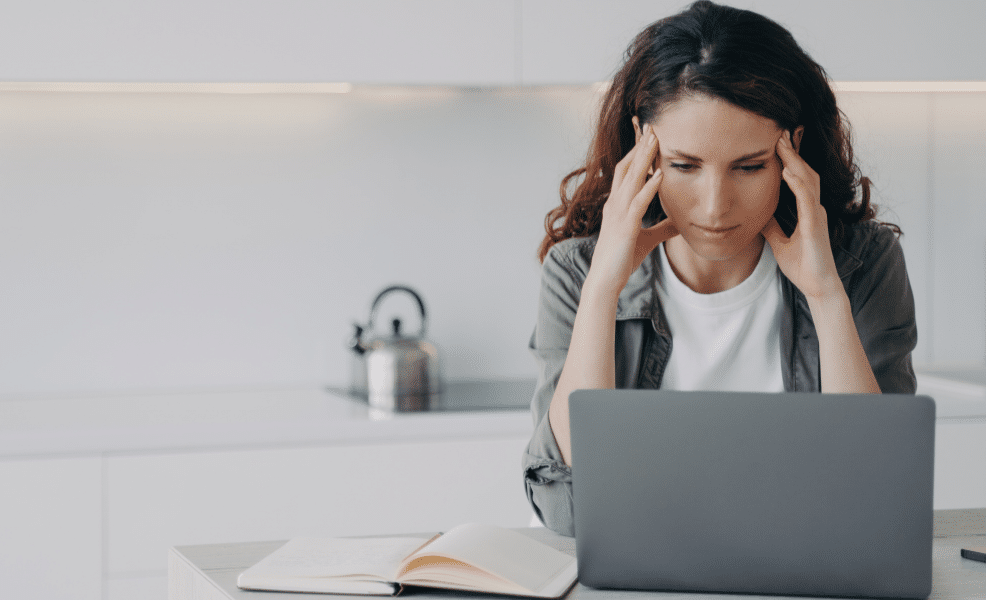
27 Feb 10 Reasons Why your Internet Won’t Work at Home During a Storm
Storms can be both beautiful and destructive, causing everything from power outages to disrupted internet service. If you’ve found yourself wondering why your internet won’t work during a storm, you’re not alone. Extreme weather conditions like heavy rain, strong winds, and lightning can affect your home’s internet connection in several ways. In this article, we’ll explore 10 common reasons why your internet won’t work at home during a storm and provide tips to help you troubleshoot and restore your connection.
One of the most common reasons your internet won’t work during a storm is a power outage. When the power goes out, your modem, router, and other network equipment lose power, leaving your internet service offline. Since most routers rely on electricity to function, a power outage means there’s no way for your devices to connect to the internet.
Fix: Ensure your router and modem are plugged into a backup power source, such as a battery backup or uninterruptible power supply (UPS). This keeps your equipment running until the power comes back on.
-
Damaged Cables and Infrastructure
Strong winds and heavy rains can cause physical damage to your internet cables or infrastructure. Tree branches, debris, or flooding may cut or disconnect cables, preventing the internet signal from reaching your home.
Fix: Inspect external cables and contact your ISP if you suspect any damage to your internet infrastructure. In many cases, they can send someone to repair or replace the damaged lines.
-
Overloaded Network Infrastructure
During a storm, many people rely on the internet to stay connected, especially if they’re working from home or using streaming services. This surge in online activity can overload your ISP’s network, leading to slower speeds or a complete internet outage.
Fix: If the problem persists, contact your ISP to see if they’re aware of network congestion or if they can provide any updates on infrastructure upgrades in your area.
-
Lightning Strikes and Power Surges
Lightning strikes are another common cause of internet connection issues during storms. A direct strike to nearby power lines or your home’s electrical system can damage your modem, router, or other connected devices. Even power surges caused by nearby lightning can fry sensitive electronics, leaving you wondering why your internet won’t work.
Fix: Use surge protectors or unplug electronics during storms to minimize the risk of damage. Additionally, consider installing a surge protector for your modem and router to safeguard against future power surges.
-
Poor Grounding and Electrical Interference
If your home’s electrical system isn’t properly grounded, it can lead to electrical interference during storms. This interference may disrupt the connection between your modem/router and the network, causing your internet to stop working.
Fix: Ensure that your home’s electrical system is properly grounded by consulting an electrician. Grounding minimizes electrical interference and reduces the chances of your internet connection being affected.
-
ISP Network Issues
During storms, your internet provider’s network may experience issues that are beyond your control. Problems such as downed towers, network outages, or infrastructure failures can prevent your internet from working.
Fix: Check with your ISP to see if there are any ongoing service disruptions in your area. Often, ISPs are aware of regional outages caused by storms and may provide estimated restoration times.
-
Wi-Fi Interference from Nearby Devices
Storms often lead to increased use of Wi-Fi-enabled devices like smartphones, tablets, and laptops. This surge in Wi-Fi activity can create network interference, especially if you’re using multiple devices simultaneously. Interference from appliances, baby monitors, and even neighboring networks can further degrade your connection.
Fix: Restart your router, change the Wi-Fi channel, or relocate your router to minimize interference and improve your internet connection.
-
Satellite or Fixed Wireless Service Issues
If you rely on satellite or fixed wireless internet services, storms can impact your connection in unique ways. Rain fade, which refers to signal degradation due to heavy rain or storm conditions, is a common issue with these types of services.
Fix: Make sure your satellite dish or fixed wireless antenna is properly aligned and clear of obstructions, such as debris or tree branches. Adjusting the dish’s positioning or cleaning it can help restore your connection.
-
Outdated Modem or Router
Older modems and routers may struggle to handle the increased load or signal disruptions caused by storms. If your equipment is outdated, it may not perform optimally during adverse weather conditions and then the internet won’t work.
Fix: Upgrade your modem and router to newer, more efficient models. Modern routers often come with better connectivity features, stronger signals, and advanced technologies like dual-band Wi-Fi, which can improve your internet stability during storms.
-
ISP Technical Support Overload
When storms hit, many people experience internet outages, causing a surge in calls to ISP technical support. This can lead to longer wait times, delays in troubleshooting, or delays in service restoration.
Fix: Be patient when contacting your ISP. If possible, use online tools or their website to check for updates on service issues. ISPs often post real-time status updates, helping you understand if the problem is widespread or specific to your home.
Conclusion
Storms can disrupt your internet service in various ways, leaving you wondering why your internet won’t work. From power outages to infrastructure damage, many factors can cause connectivity problems during a storm. Power outages are one of the most common culprits, as they cut off electricity to your modem, router, and other network equipment, leaving your internet connection completely offline. Additionally, storm-related infrastructure damage such as fallen cables, broken poles, or downed towers can prevent your ISP from delivering a stable internet signal, contributing to your internet issues.
Another common reason your internet won’t work is network overload. During severe storms, more people tend to stay indoors and use their internet services, leading to increased network traffic that can overwhelm your ISP’s infrastructure. This surge in demand can slow down your connection or even cause outages.
By understanding these common reasons—such as power outages, network overload, or physical damage—you can troubleshoot the issue more effectively. If you’ve tried these fixes and still experience internet outages, reaching out to your internet service provider for further support is often the best course of action. Restoring your connection might take some time, but with the right steps, you’ll be back online soon.
About Bytagig
Bytagig is dedicated to providing reliable, full-scale cyber security and IT support for businesses, entrepreneurs, and startups in a variety of industries. Bytagig works both remotely with on-site support in Portland, San Diego, and Boston. Acting as internal IT staff, Bytagig handles employee desktop setup and support, comprehensive IT systems analysis, IT project management, website design, and more.
Share this post:


Sorry, the comment form is closed at this time.