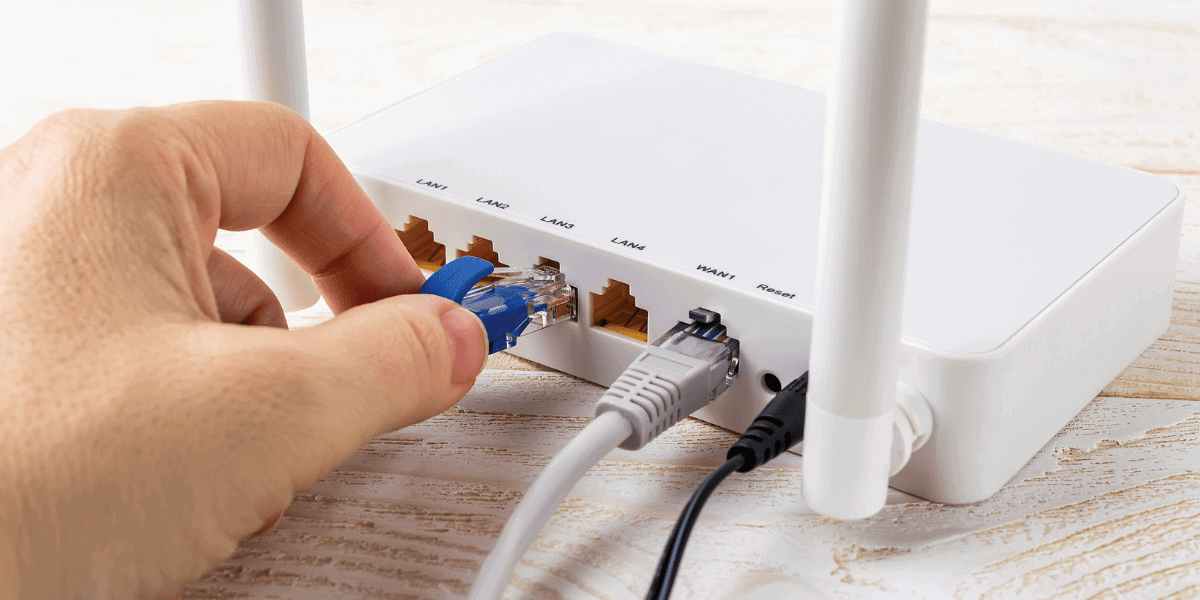
09 Jul 10 Safe Steps for Connecting Internet to PC to Public WiFi Like a Pro
Connecting internet to PC on public WiFi networks can be a double-edged sword. While they provide convenient access to the internet on the go, they also pose significant risks to privacy and security. Whether you’re in a coffee shop, airport, or library, connecting internet to PC to public WiFi requires caution. To navigate these potentially treacherous waters safely, follow these 10 steps. First, ensure your firewall and antivirus software are up to date. Second, only connect to networks with known names. Third, use a VPN to encrypt your connection. Fourth, disable sharing settings. Fifth, enable two-factor authentication for added security. Sixth, avoid accessing sensitive information, like banking websites. Seventh, regularly update your operating system and software. Eighth, consider using a firewall to monitor network activity. Ninth, be wary of phishing attempts. Tenth, when in doubt, disconnect from the network. By following these steps, you can mitigate the risks of connecting internet to PC on public WiFi networks.
1. Choose Wisely
Before connecting internet to PC via a public WiFi network, it’s crucial to assess its legitimacy. Avoid networks with generic names such as “Free WiFi” or “Public Network,” as these are frequently set up by hackers to ensnare unsuspecting users. Instead, prioritize networks provided by reputable establishments like cafes, hotels, or airports. Legitimate networks from trusted sources are more likely to have robust security measures in place, reducing the risk of falling victim to cyber threats. By exercising caution and selecting networks judiciously, you can safeguard your personal information and minimize the chances of encountering malicious activities while connecting internet to PC on public WiFi networks.
2. Enable Firewall Protection
Make sure your PC’s firewall is turned on before connecting to any public WiFi network. A firewall acts as a barrier between your device and potential threats from the internet, blocking malicious traffic and keeping your data safe.
3. Use a Virtual Private Network (VPN)
Connecting internet to PC on public WiFi networks poses inherent security risks, but using a VPN can mitigate these concerns. A VPN encrypts your internet traffic, rendering it virtually inaccessible to potential eavesdroppers or interceptors, thereby safeguarding your privacy. Before connecting to public WiFi, activating your VPN adds an extra layer of security, ensuring that your online activities remain confidential and protected from malicious actors. With a VPN in place, you can confidently browse the internet, access sensitive information, and communicate online without worrying about unauthorized access or data breaches. Prioritizing the use of a VPN when connecting internet to PC on public WiFi networks empowers you to navigate cyberspace securely and preserve your digital privacy.
4. Update Your Software
Keep your PC’s operating system and antivirus software up to date to protect against known vulnerabilities and exploits. Hackers often target outdated software with known security flaws, so regularly installing updates is essential for staying safe on public WiFi networks.
5. Turn Off Sharing
When connecting internet to PC via public WiFi, it’s imperative to disable any file-sharing or network discovery features on your device. These functionalities, while convenient in a trusted network environment, pose significant security risks in public settings. Enabling them makes it easier for other devices on the network to access your files or services, inadvertently exposing your sensitive data to potential breaches. By proactively disabling these features, you mitigate the risk of unauthorized access and protect your privacy while using public WiFi. Prioritizing security measures like this ensures that your data remains safeguarded, even when connecting internet to PC on networks with unknown or untrusted entities.
6. Use HTTPS Everywhere
Whenever possible, browse websites using the HTTPS protocol, which encrypts your connection and prevents unauthorized access to your data. You can install browser extensions like HTTPS Everywhere to automatically redirect you to the secure version of websites whenever available.
7. Beware of Phishing Attacks
Connecting internet to PC on public WiFi networks exposes users to phishing attacks, where cybercriminals target sensitive information. Stay vigilant for suspicious emails, pop-ups, or messages requesting personal or financial data. Phishing attempts often masquerade as legitimate entities, urging users to divulge confidential information. Avoid entering sensitive data on unsecured websites, especially while connected to public WiFi, where data interception is easier. Implementing cautionary measures like scrutinizing communication sources and verifying website security protocols helps thwart phishing attempts. By maintaining awareness and refraining from disclosing sensitive information, users can safeguard their data integrity while navigating the risks associated with connecting internet to PC on public WiFi networks.
8. Enable Two-Factor Authentication
Adding an extra layer of security to your online accounts with two-factor authentication (2FA) can help prevent unauthorized access, even if your login credentials are compromised. Many popular websites and services offer 2FA as an option, so be sure to enable it wherever possible.
9. Monitor Your Connections
While connecting internet to PC on a public WiFi network, it’s crucial to monitor connected devices vigilantly. Unfamiliar devices or suspicious activities could indicate potential data interception or cyber-attacks. If you detect any anomalies, such as unknown devices or unusual behavior, take immediate action by disconnecting from the network. Reporting such incidents to the network administrator helps mitigate risks and protects other users from similar threats. Timely intervention can prevent data breaches or unauthorized access to sensitive information, preserving the integrity of your connection. By remaining vigilant and responsive to potential threats while connecting internet to PC on public WiFi networks, you contribute to maintaining a secure online environment for yourself and others.
10. Disconnect When Not in Use
When you’re done using the internet on public WiFi, remember to disconnect from the network to minimize your exposure to potential threats. Simply turning off your WiFi or closing your laptop’s lid can prevent unauthorized access to your device and data.
Conclusion
Following these 10 safe steps ensures that when connecting internet to PC on public WiFi networks, you can do so confidently, minimizing risks to your privacy and security. By exercising vigilance and implementing the necessary precautions, you can enjoy the convenience of internet access while on the go without fear of falling victim to cyber-attacks or data breaches. So, whether you’re at a coffee shop, airport, or library, grab your laptop and surf the web with peace of mind, knowing that you’ve taken the necessary steps to protect yourself. With these precautions in place in connecting internet to PC, you can navigate the digital landscape securely, ensuring that your online experiences remain enjoyable and worry-free, wherever your adventures may take you.
Share this post:

Sorry, the comment form is closed at this time.