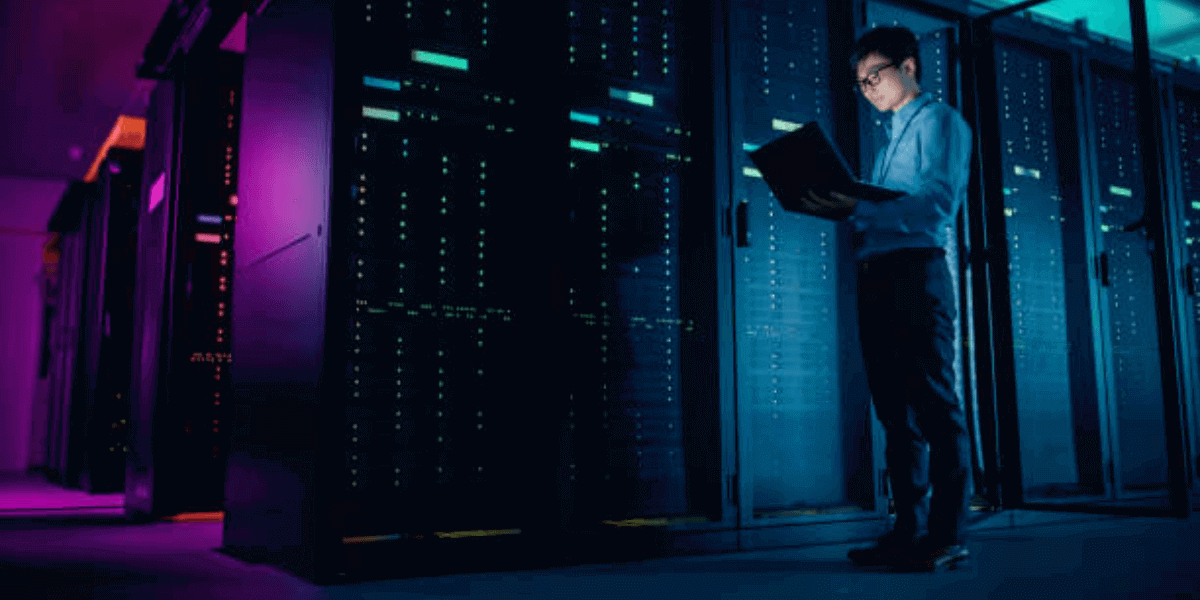
19 Jun 10 Secure Methods in How to Connect Computer to Network Server
In the world of networking, knowing how to connect computer to network server securely is paramount. Whether you’re setting up a network for a small business, a school, or a large corporation, ensuring a secure connection is essential to protect sensitive data and maintain network integrity. IT professionals employ various methods to achieve this, ranging from virtual private networks (VPNs) to encrypted connections such as Secure Socket Layer (SSL) or Transport Layer Security (TLS). Other techniques include utilizing firewalls, implementing strong authentication protocols like two-factor authentication (2FA), and regularly updating security patches. Additionally, employing intrusion detection systems (IDS) and intrusion prevention systems (IPS) can help detect and prevent potential security breaches. Understanding how to connect computer to network server securely requires a comprehensive approach that prioritizes data protection and network reliability.
1. Ethernet Cables
One of the most secure methods in how to connect computer to network server is through the use of Ethernet cables. These cables establish a direct, physical connection between the computer and the server, significantly reducing the risk of interception or data theft compared to wireless connections. By bypassing the airwaves, Ethernet cables offer enhanced security, making them ideal for environments where data confidentiality is crucial. Additionally, Ethernet connections typically offer faster and more stable data transfer speeds compared to wireless alternatives, further improving network performance. To ensure maximum security, it’s essential to use high-quality Ethernet cables and properly configure network settings to prevent unauthorized access. Understanding how to connect computer to network server securely includes leveraging the reliability and security benefits of Ethernet connections in diverse network environments.
2. Wi-Fi Protected Access (WPA)
When using wireless connections, it’s crucial to implement WPA security protocols. WPA encrypts data transmitted over the wireless network, ensuring that only authorized devices can access the network server.
3. Virtual Private Network (VPN)
VPNs, or Virtual Private Networks, offer a robust solution for how to connect computer to network server securely. By creating an encrypted tunnel over the internet, VPNs safeguard data transmitted between the computer and the server from eavesdropping or interception by unauthorized parties. This encryption ensures that sensitive information remains confidential, even when traversing potentially insecure networks. Additionally, VPNs provide anonymity by masking the user’s IP address, enhancing privacy and security further. Setting up a VPN involves installing VPN software on both the computer and the server, configuring appropriate encryption protocols, and establishing secure authentication mechanisms. Once implemented, VPNs offer a reliable and versatile solution for securely connecting computers to network servers, making them indispensable tools for remote work, accessing private networks over public internet connections, and ensuring data confidentiality.
4. Secure Sockets Layer (SSL)
SSL is a security protocol that encrypts data transmitted over the internet. IT professionals use SSL to secure connections between web browsers and web servers, ensuring that sensitive information, such as login credentials, is protected.
5. Firewalls
In how to connect computer to network server, understanding how firewalls operate is crucial. Firewalls serve as the guardian, meticulously regulating the traffic flow between the computer and the network server. When setting up the connection, configuring the firewall is essential to permit legitimate communication while thwarting unauthorized access attempts. By comprehending how to configure firewalls effectively, users can ensure seamless connectivity without compromising security. Whether utilizing hardware or software-based firewalls, grasping the intricacies of their settings is imperative for establishing a secure and reliable connection to the network server. Through proper firewall configuration, users can confidently navigate the digital landscape, knowing that their computer is shielded from potential threats while remaining seamlessly integrated into the network infrastructure. Understanding how to connect a computer to a network server involves mastering the firewall’s role in safeguarding data transmission.
6. Intrusion Detection Systems (IDS)
IDS monitor network traffic for suspicious activity and alert IT professionals to potential security breaches. By detecting and responding to threats in real-time, IDS help protect the network server from attacks.
7. Two-Factor Authentication (2FA)
In how to connect computer to network server securely, implementing Two-Factor Authentication (2FA) emerges as a pivotal strategy. 2FA significantly enhances security measures by mandating users to present two distinct forms of verification before gaining entry to the network server. Typically, this entails combining something the user knows, like a password, with something they possess, such as a security token or a mobile device. This dual-layered approach fortifies the authentication process, mitigating the risk of unauthorized access and bolstering the overall security posture of the connection. By integrating 2FA into the authentication mechanism, organizations and users alike can safeguard sensitive data and mitigate the likelihood of breaches, thereby ensuring that only authorized individuals can successfully connect their computers to the network server.
8. Network Segmentation
IT professionals use network segmentation to divide the network into separate segments, or subnetworks, to limit the impact of a security breach. This helps contain the breach and prevent it from spreading to other parts of the network.
9. Access Control Lists (ACLs)
In how to connect computer to network server securely, Access Control Lists (ACLs) emerge as a fundamental component. ACLs serve as gatekeepers, dictating which devices or users are granted access to the network server. IT professionals meticulously configure ACLs, establishing predefined rules that dictate whether access should be permitted or denied. By leveraging ACLs, organizations can enforce granular control over network resources, safeguarding against unauthorized access attempts. These rules are typically based on various criteria, such as IP addresses, user identities, or specific protocols. Through the strategic implementation of ACLs, organizations can fortify their network infrastructure, ensuring that only authorized individuals can establish connections to the network server. In essence, ACLs play a pivotal role in orchestrating the intricate dance of connectivity, allowing legitimate users to access resources while keeping potential threats at bay.
10. Regular Security Audits
Regular security audits help IT professionals identify and mitigate potential security vulnerabilities in the network. By conducting regular audits, IT professionals can ensure that the network server remains secure against evolving threats.
Conclusion
In conclusion, securing the connection between computers and a network server is crucial for maintaining network integrity and protecting sensitive data. By implementing these 10 secure methods in how to connect computer to network server, IT professionals can ensure that the network remains secure and resilient against potential threats.
About Bytagig
Bytagig is dedicated to providing reliable, full-scale cyber security and IT support for businesses, entrepreneurs, and startups in a variety of industries. Bytagig works both remotely with on-site support in Portland, San Diego, and Boston. Acting as internal IT staff, Bytagig handles employee desktop setup and support, comprehensive IT systems analysis, IT project management, website design, and more.
Share this post:

Sorry, the comment form is closed at this time.