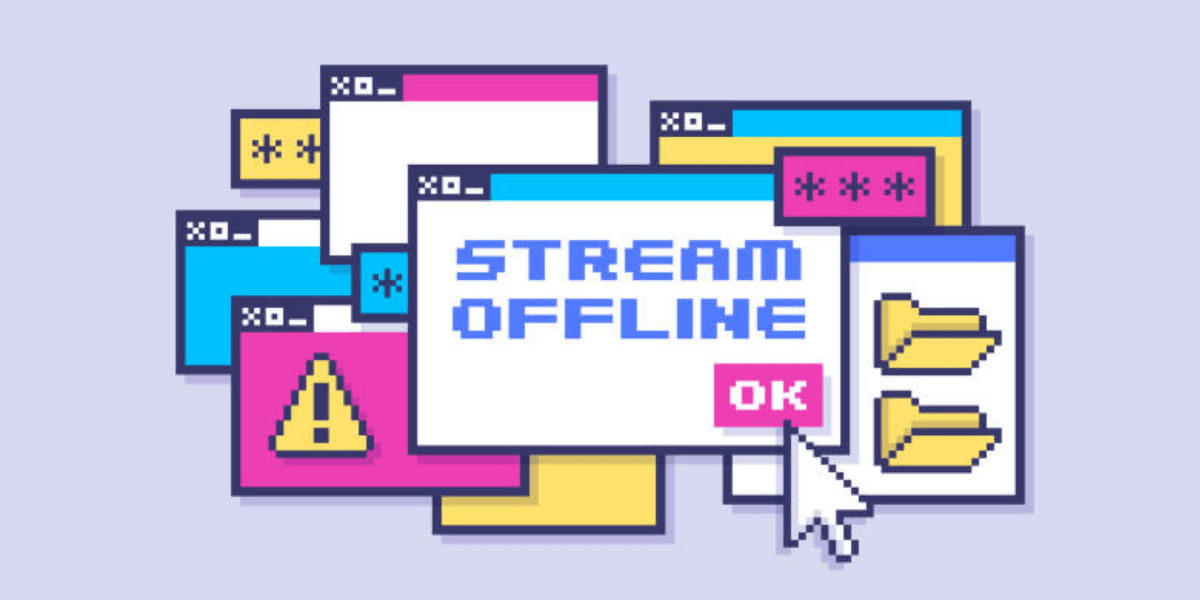
13 Jan 10 Ways to Prevent Laptop Lost Internet Connection Issues in CPA Offices
In a busy CPA office, reliable internet is as crucial as a well-organized balance sheet. Accountants rely on stable connections to handle everything from accessing financial software to filing taxes and collaborating with clients. But nothing halts productivity faster than seeing a “laptop lost internet connection” error mid-task.
If this scenario sounds all too familiar, you’re not alone. Connectivity issues can plague even the most advanced offices. Fortunately, there are steps you can take to keep these disruptions at bay. Let’s explore ten practical ways to prevent laptop internet connection issues and keep your CPA office running smoothly.
1. Upgrade Your Networking Equipment
Old or underpowered networking equipment is a common cause of connectivity issues. If your CPA office is still relying on outdated routers or modems, it might struggle to handle the demands of multiple devices, leading to frequent “laptop lost internet connection” errors.
Solution: Invest in a high-performance router that supports the latest WiFi standards, such as WiFi 6. This ensures faster speeds, greater reliability, and better support for the growing number of connected devices in your office.
2. Optimize Router Placement
The location of your router plays a significant role in maintaining a strong and stable connection. Placing it in a corner or behind metal furniture can weaken signals, causing laptops to disconnect from the internet.
Solution: Position the router in a central, elevated spot in your office. If your CPA office has multiple floors or large spaces, consider adding WiFi extenders or mesh systems to ensure full coverage and eliminate dead zones.
3. Secure Your Network
A CPA office handles sensitive financial data, so a secure network is non-negotiable. But freeloaders who gain access to your WiFi can also bog down the network, increasing the likelihood of laptops losing internet connections.
Solution: Use WPA3 encryption, the most secure WiFi protocol available. Regularly update passwords and limit access to authorized devices only. A secure network not only protects client data but also ensures consistent performance.
4. Upgrade Your Internet Plan
An overloaded network can quickly lead to disruptions, especially during busy tax seasons when multiple users are uploading and downloading large files. If your CPA office frequently encounters “laptop lost internet connection” issues, your current internet plan may not be sufficient.
Solution: Evaluate your office’s bandwidth needs and upgrade to a higher-speed plan if necessary. Many ISPs offer business-grade plans with better reliability and higher data limits, which are ideal for CPA offices.
5. Update Laptop Network Drivers
Outdated or corrupted network drivers can prevent laptops from connecting to WiFi or cause them to drop connections intermittently. This is an often-overlooked cause of the “laptop lost internet connection” problem.
Solution: Set a schedule to update all office laptops regularly. On Windows, you can update drivers via the Device Manager. Mac users can ensure their macOS is up to date, as Apple includes driver updates in system updates.
6. Prioritize Network Traffic with QoS Settings
In a CPA office, tasks like video calls, cloud-based accounting software, and file uploads are more critical than casual browsing. Without prioritization, essential tasks might suffer when the network is busy, leading to connection drops.
Solution: Configure your router’s Quality of Service (QoS) settings to prioritize bandwidth for business-critical activities. This ensures that laptops used for essential tasks maintain a stable connection, even during peak usage times.
7. Conduct Regular Network Maintenance
Neglecting your network can lead to degraded performance over time, causing laptops to frequently lose internet connections. Dusty routers, tangled cables, or overlooked firmware updates can all contribute to connectivity problems.
Solution: Schedule regular maintenance for your network equipment. Clean your routers and cables, check connections, and update router firmware to the latest version. Regular audits of your network can catch and fix small issues before they become major disruptions.
8. Minimize Signal Interference
CPA offices often have electronic devices like printers, copiers, and even cordless phones that can interfere with WiFi signals. Such interference can result in a laptop losing its internet connection unexpectedly.
Solution: Keep your router away from devices that emit electromagnetic waves. If your router supports dual-band WiFi, use the 5GHz band for laptops. The 5GHz frequency offers faster speeds and less interference, though its range is shorter than 2.4GHz.
9. Use Ethernet for Critical Workstations
While WiFi is convenient, wired connections are more reliable for tasks that require uninterrupted internet access. If certain laptops or workstations in your CPA office frequently face “laptop lost internet connection” issues, consider switching them to Ethernet.
Solution: Use Ethernet cables for devices that handle critical tasks, such as large financial uploads or real-time client consultations. A wired connection provides a stable and faster alternative to WiFi.
10. Have a Backup Internet Solution
Even the best networks can fail due to unexpected ISP outages or hardware malfunctions. CPA offices can’t afford downtime, especially during busy periods like tax season. A backup plan ensures you stay connected no matter what.
Solution: Invest in a mobile hotspot or secondary internet connection as a fallback. These backup solutions can provide temporary internet access to ensure laptops remain connected during outages.
Bonus Tips for Reliable Connectivity
- Train Staff on Troubleshooting: Ensure employees know how to quickly address basic connectivity issues, like restarting routers or laptops.
- Monitor Network Usage: Use tools like NetSpot or Fing to identify bottlenecks and unauthorized devices on your network.
- Contact Your ISP Regularly: Establish a good relationship with your ISP and report any consistent issues promptly.
Why Connectivity Matters in CPA Offices
In the accounting world, every minute counts. A single “laptop lost internet connection” issue during a client meeting or while uploading financial reports can lead to delays, stress, and, in extreme cases, loss of client trust. Proactive measures are essential for ensuring uninterrupted connectivity, which in turn supports productivity and professionalism.
CPA offices rely heavily on cloud-based software, online collaboration tools, and secure communication channels. These demands make a reliable internet connection not just a convenience but a necessity.
Final Thoughts
The “laptop lost internet connection” issue doesn’t have to be a recurring problem in your CPA office. By investing in modern equipment, optimizing your network setup, and prioritizing critical tasks, you can create a stable, efficient work environment. Proactive maintenance and a backup internet solution will also safeguard your office from unexpected disruptions.
Remember, connectivity is the backbone of productivity in today’s digital world. With these ten strategies in place, your CPA office can keep its focus on what matters most: serving clients and delivering accurate, timely results.
About Bytagig
Bytagig is dedicated to providing reliable, full-scale cyber security and IT support for businesses, entrepreneurs, and startups in a variety of industries. Bytagig works both remotely with on-site support in Portland, San Diego, and Boston. Acting as internal IT staff, Bytagig handles employee desktop setup and support, comprehensive IT systems analysis, IT project management, website design, and more.
Share this post:

