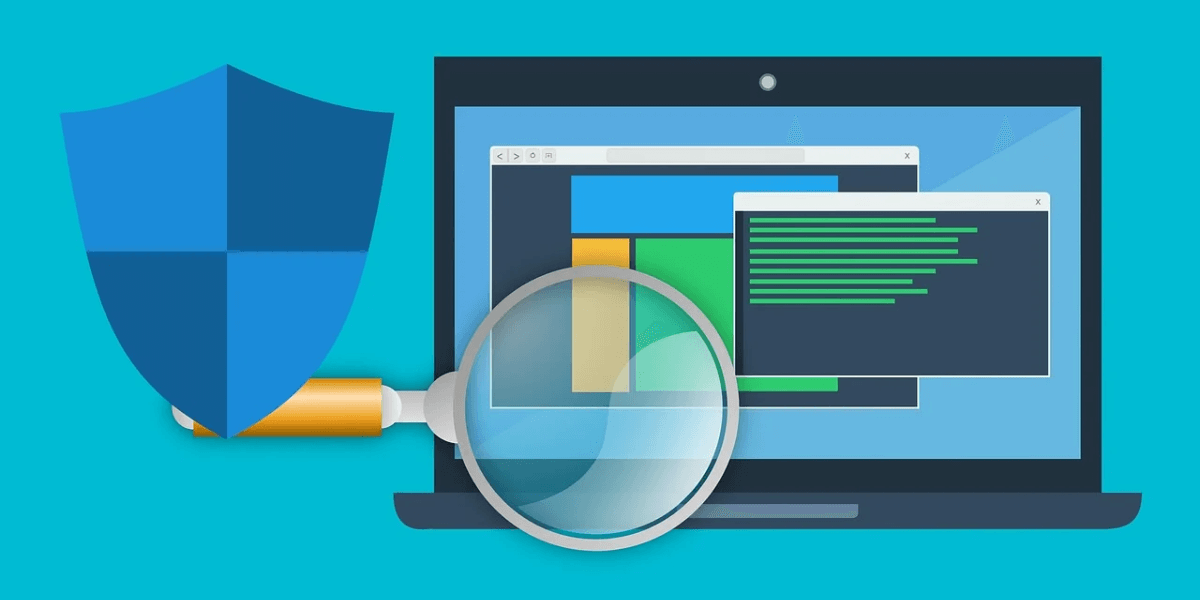
19 Jun Mastering the Use of Firewall: 10 Methods to Maximize Your Security
Introduction
Firewalls play a crucial role in cybersecurity by acting as a barrier between your network and potential threats. They are essential for protecting your data and ensuring your network’s security. To make the most of your firewall, it’s important to understand its capabilities in the use of firewall and how to use it effectively. In this guide, we’ll explore 10 methods to help you harness the full power of your firewall. These methods include enabling default deny to block all traffic by default unless explicitly allowed, creating whitelists and blacklists to control access, implementing application control to manage which applications can access the internet, enabling intrusion detection and prevention systems (IDPS) to detect and block suspicious activity, setting up virtual private networks (VPNs) for secure communication, using geolocation filtering to block traffic from specific regions, monitoring and analyzing firewall logs for suspicious activity, updating and patching your firewall regularly, and educating employees on the importance of firewall security. By following these methods, you can enhance the effectiveness of your firewall and better protect your network from cyber threats.
1. Understand Your Firewall
Before delving into specific methods in the use of firewall, it’s crucial to grasp the fundamentals of your firewall. Understanding its capabilities, limitations, and integration into your overall cybersecurity strategy is essential. Your firewall acts as the first line of defense against cyber threats, serving as a barrier between your network and potential attackers. It filters incoming and outgoing network traffic based on predefined security rules, allowing only authorized traffic to pass through. By understanding your firewall’s capabilities, you can effectively configure it to protect your network from various threats. Additionally, knowing its limitations helps you implement complementary security measures to fill potential gaps. This holistic approach ensures that your firewall is utilized to its full potential, enhancing your network’s security posture and protecting your data from unauthorized access.
2. Enable Default Deny
Adopt a “default deny” approach, where all traffic is blocked by default unless explicitly allowed. This minimizes the risk of unauthorized access.
3. Create Whitelists and Blacklists
Whitelists and blacklists are essential tools in the use of firewall for managing application and IP address access. Whitelists specify the applications or IP addresses that are allowed to communicate with your network, while blacklists specify those that are blocked. It’s crucial to maintain and update these lists regularly to ensure that only authorized applications and IP addresses have access to your network. Regular updates help you adapt to changing security threats and prevent unauthorized access. By maintaining and updating your whitelists and blacklists, you can enhance the security of your network and reduce the risk of cyberattacks. Additionally, regularly reviewing these lists can help you identify and address any anomalies or unauthorized access attempts, further strengthening your network’s security posture.
4. Implement Application Control
Use your firewall to control which applications are allowed to access the internet. This helps prevent unauthorized applications from compromising your security.
5. Enable Intrusion Detection and Prevention Systems (IDPS)
Intrusion Detection and Prevention Systems (IDPS) are critical components in the use of firewall for network security. These systems monitor network and system activities for malicious activities or policy violations and alert network administrators or take preventive actions. IDPS can detect and block suspicious activity in real-time, providing an additional layer of security to your network. By analyzing network traffic and comparing it against known attack signatures, IDPS can identify potential threats and take immediate action to mitigate them. This proactive approach helps prevent cyberattacks and unauthorized access to your network, enhancing overall security. Additionally, IDPS can provide valuable insights into network vulnerabilities, helping you strengthen your network’s defenses and protect against future threats. Integrating IDPS into your firewall strategy can significantly enhance your network security posture.
6. Set Up Virtual Private Networks (VPNs)
VPNs encrypt your internet traffic, ensuring secure communication. Configure your firewall to allow VPN connections for remote access.
7. Use Geolocation Filtering
Geolocation filtering is a powerful method in the use of firewall for network security. By blocking traffic from specific geographic locations known for cyber threats, you can significantly reduce the risk of attacks originating from those regions. This proactive approach helps protect your network from malicious activities such as hacking attempts, malware distribution, and other cyber threats that may be prevalent in certain geographic areas. Geolocation filtering can be particularly useful for CPA offices that do not conduct business in specific regions or have no legitimate reason to receive traffic from those areas. By implementing geolocation filtering in your firewall strategy, you can enhance your network security and reduce the likelihood of falling victim to cyberattacks originating from high-risk regions.
8. Monitor and Analyze Logs
Regularly review firewall logs to identify and respond to suspicious activity. Look for anomalies and patterns that may indicate a security breach.
9. Update and Patch Regularly
Firewalls are crucial for securing your network by acting as a barrier between your devices and potential threats from the internet. To maximize the effectiveness of the use of firewall, it’s important to keep your firewall software up to date with the latest patches and updates. This ensures that any known vulnerabilities are addressed, reducing the risk of exploitation by cybercriminals. Regularly updating your firewall also helps it adapt to new threats, enhancing your overall security posture. In addition to updating your firewall, it’s essential to configure it properly to suit your network’s needs. This includes setting up rules to allow or block specific types of traffic and ensuring that only authorized connections are permitted. Properly maintaining and configuring your firewall is essential for safeguarding your network against cyber threats.
10. Educate Employees
Ensure your employees understand the importance of firewall security and how to use it effectively. Provide training on recognizing phishing attempts and other common threats.
Conclusion
The use of firewall is a fundamental aspect of a comprehensive cybersecurity strategy. A properly configured firewall acts as a barrier between your internal network and potential threats from the internet, monitoring and controlling incoming and outgoing network traffic based on an established set of security rules. To enhance the effectiveness of your firewall, ensure it is configured to allow only necessary and trusted traffic while blocking unauthorized access attempts. Regularly updating your firewall’s rules and firmware can also help protect against new threats. Additionally, consider implementing additional security measures such as intrusion detection systems (IDS) and virtual private networks (VPNs) to further secure your network. By implementing these best practices, you can strengthen your network security and mitigate the risk of cyberattacks.
About Bytagig
Bytagig is dedicated to providing reliable, full-scale cyber security and IT support for businesses, entrepreneurs, and startups in a variety of industries. Bytagig works both remotely with on-site support in Portland, San Diego, and Boston. Acting as internal IT staff, Bytagig handles employee desktop setup and support, comprehensive IT systems analysis, IT project management, website design, and more.
Share this post:
