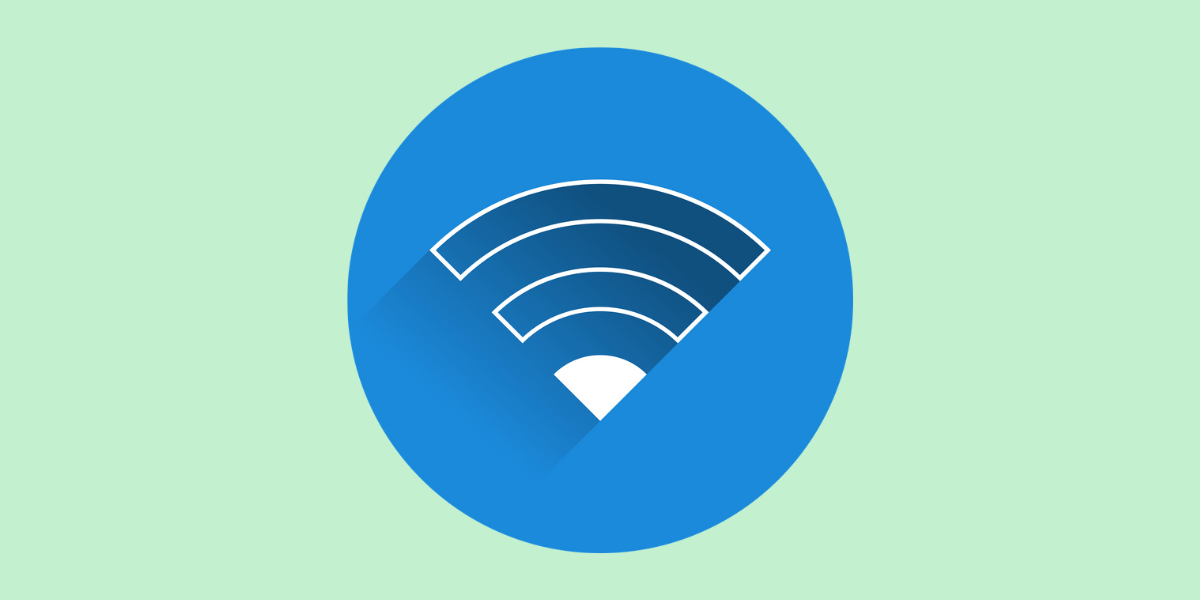
17 May Reasons For Slow Internet And 10 Fixes
Slow internet is indeed a common frustration that can disrupt various online activities, highlighting the importance of understanding the reasons for slow internet. Whether you’re trying to stream your favorite show, participate in a video conference, or simply browse the web, slow internet can be a major hindrance. In this article, we’ll explore the reasons why your internet might be sluggish and provide 10 fixes to help you speed things up. By identifying these reasons for slow internet and implementing the suggested fixes, you can enjoy a smoother and more efficient online experience, ensuring that slow internet doesn’t get in the way of your productivity and enjoyment.
Reasons for Slow Internet
- Outdated Hardware
Using outdated routers, modems, or cables can significantly impact your internet speed, underscoring the importance of understanding the reasons for slow internet. Upgrading to newer, more efficient hardware can help improve your connection. Newer hardware is designed to handle faster internet speeds and can provide a more stable and reliable connection. By upgrading your hardware, you can ensure that your internet connection is optimized for your needs, whether you’re streaming videos, gaming online, or working from home. Additionally, upgrading your hardware can future-proof your internet setup, ensuring that you can take advantage of faster internet speeds as they become available.
- Network Congestion
In a busy area with many devices connected to the same network, you might experience network congestion, especially during peak hours.
- Interference
Other electronic devices, such as microwaves or cordless phones, can interfere with your Wi-Fi signal and slow down your internet connection.
- Overloaded Network
Too many devices connected to the same network can overload it and slow down internet speeds for all devices.
- Limited Bandwidth
Insufficient bandwidth is a common issue that can contribute to slow internet speeds, highlighting the importance of addressing the reasons for slow internet. When multiple devices are connected to the same network and trying to access the internet simultaneously, there may not be enough bandwidth to accommodate all the traffic. This can result in slow internet speeds for all connected devices. To address this issue, consider upgrading your internet plan to one with higher bandwidth. A higher bandwidth plan can provide more capacity for your devices to connect and access the internet, reducing congestion and improving speeds. Additionally, implementing Quality of Service (QoS) settings on your router can help prioritize critical traffic, ensuring that important tasks receive sufficient bandwidth, even when the network is busy.
- Malware and Viruses
Malware and viruses can infect your network and cause it to slow down. Regularly scanning your devices for malware and viruses can help improve internet speed.
- Background Applications
Applications running in the background can consume bandwidth and slow down your internet connection. Closing unnecessary applications can help improve internet speed.
- Poor Wi-Fi Signal
A weak Wi-Fi signal can lead to slow internet speeds. Positioning your router in a central location and away from obstructions can help improve signal strength.
- ISP Issues
Sometimes, the issue may not be with your equipment but with your Internet Service Provider (ISP). Contacting your ISP can help troubleshoot and resolve any issues on their end.
- Aging Infrastructure
In some cases, slow internet speeds may be due to aging infrastructure in your area. Contacting your ISP to inquire about infrastructure upgrades can help improve your internet speed.
Fixes for Slow Internet
- Upgrade Your Hardware
Upgrading to newer, more efficient routers, modems, and cables is crucial for addressing the reasons for slow internet. Older hardware may not be able to handle the demands of modern internet usage, resulting in slower speeds and less reliable connections. Newer hardware is designed to support faster internet speeds and can provide a more stable and consistent connection. By upgrading your hardware, you can ensure that your internet connection is optimized for your needs, whether you’re streaming videos, gaming online, or working from home. Additionally, upgrading your hardware can future-proof your internet setup, ensuring that you can take advantage of faster internet speeds as they become available.
- Implement Quality of Service (QoS) Settings
QoS settings on your router can help prioritize critical traffic and reduce congestion, improving your internet speed.
- Minimize Interference
Keep electronic devices that can interfere with your Wi-Fi signal away from your router to minimize interference and improve internet speed.
- Limit the Number of Connected Devices
Limiting the number of devices connected to your network can help reduce network congestion and improve internet speed for all devices.
- Upgrade Your Internet Plan
Upgrading your internet plan to a higher bandwidth is a practical solution for addressing the reasons for slow internet. Insufficient bandwidth can lead to slow internet speeds, especially when multiple devices are connected to the same network. By upgrading to a higher bandwidth plan, you can provide more capacity for your devices to connect and access the internet, reducing congestion and improving speeds. A higher bandwidth plan can also accommodate the demands of modern internet usage, such as streaming high-definition videos, video conferencing, and online gaming. Additionally, upgrading your internet plan can future-proof your internet setup, ensuring that you can take advantage of faster internet speeds as they become available.
- Install Antivirus Software
Regularly scanning your devices for malware and viruses can help improve internet speed by removing any threats that may be slowing down your network.
- Close Background Applications
Closing unnecessary applications running in the background can help free up bandwidth and improve your internet speed.
- Optimize Your Wi-Fi Signal
Positioning your router in a central location and away from obstructions can help improve your Wi-Fi signal strength and improve internet speed.
- Contact Your ISP
If you’re experiencing slow internet speeds, contacting your Internet Service Provider (ISP) is a crucial step in addressing the reasons for slow internet. Sometimes, the issue may not be with your equipment but with your ISP. Your ISP can help identify and resolve any issues on their end that may be affecting your internet speed. This could include network congestion, maintenance, or other issues that are impacting your connection. By contacting your ISP, you can get the necessary support and assistance to troubleshoot and resolve any issues, ensuring a more reliable and efficient internet connection for your needs.
- Inquire About Infrastructure Upgrades
If you suspect that aging infrastructure in your area is causing slow internet speeds, contacting your ISP to inquire about infrastructure upgrades can help improve your internet speed.
Conclusion
In conclusion, slow internet speeds can be frustrating, but there are many fixes available to help improve your connection. By identifying the reasons for slow internet and implementing the appropriate fixes, you can enjoy faster and more reliable internet speeds for all your online activities.
About Bytagig
Bytagig is dedicated to providing reliable, full-scale cyber security and IT support for businesses, entrepreneurs, and startups in a variety of industries. Bytagig works both remotely with on-site support in Portland, San Diego, and Boston. Acting as internal IT staff, Bytagig handles employee desktop setup and support, comprehensive IT systems analysis, IT project management, website design, and more.
Share this post:

Sorry, the comment form is closed at this time.