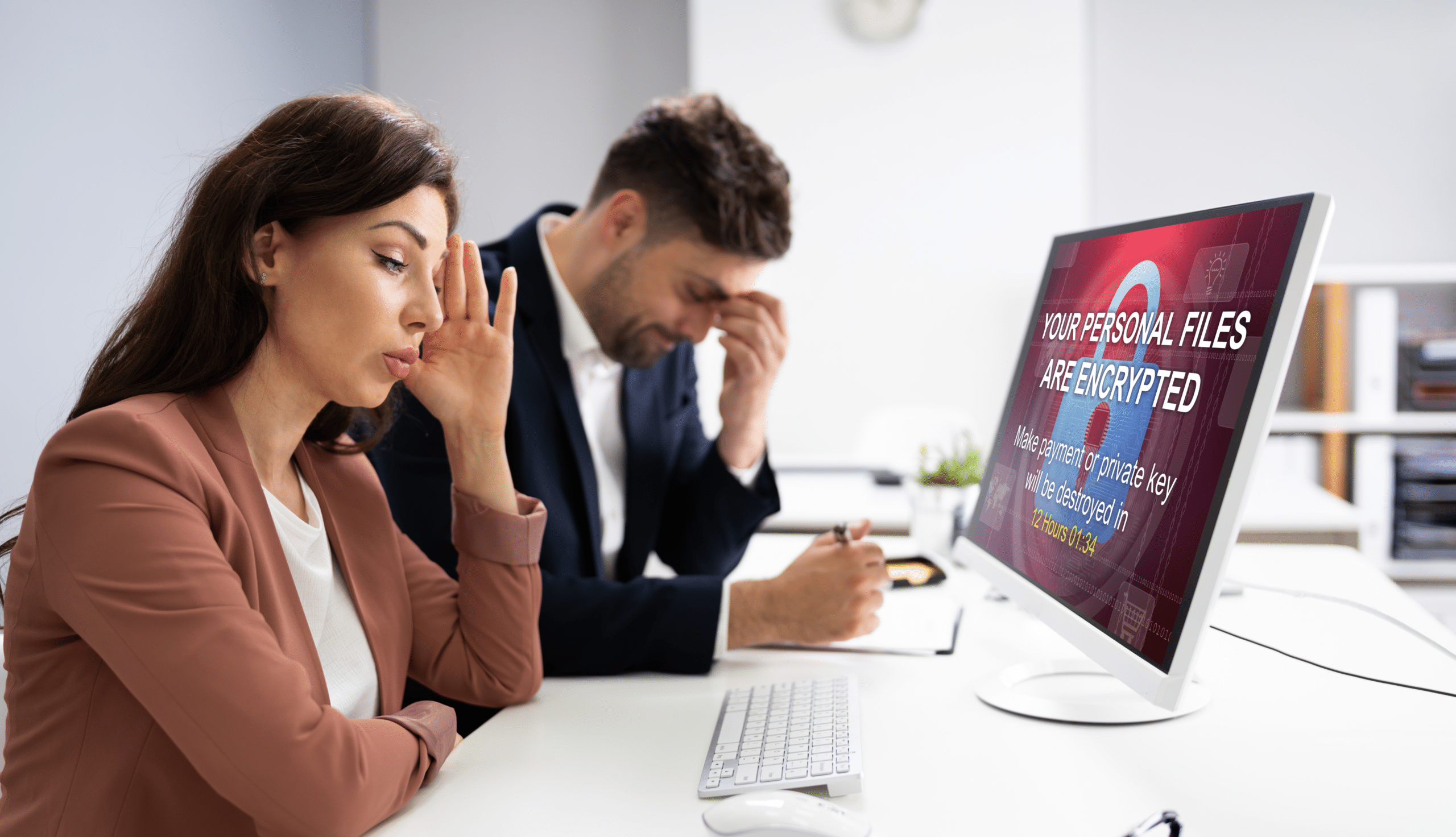
26 Jun The Safeguarding Against Malware Threats as You Connect to Internet
The Safeguarding Against Malware Threats As You Connect To Internet
People always find time to connect to internet. Yet, the escalating prevalence of malware constitutes a substantial peril to our online security. This article serves as a comprehensive manual, equipping you with the necessary knowledge to navigate the internet confidently, free from the apprehension of malware. By adopting best practices, including employing trustworthy antivirus software, consistently updating your operating system and applications, exercising caution when downloading files or clicking on links, and staying vigilant against phishing attempts, you can strengthen your online defenses and ensure a secure browsing experience. Take control of your internet safety today and embrace the digital world with peace of mind.
Best Practices for Safe Software Downloads
When downloading software or applications, it’s essential to exercise caution to avoid inadvertently installing malware as you connect to internet. Stick to reputable sources such as official websites or trusted app stores. Read user reviews and check the ratings before downloading. Be wary of free software from unknown sources, as they may contain hidden malware. And so, during the installation process, carefully review the permissions and options. Opt out of any bundled software or additional features you don’t need, as they can be potential sources of malware.
Understanding Malware
Malware also referred to as malicious software, covers an extensive assortment of harmful programs engineered to inflict harm or acquire unauthorized entry into computer systems. Its aims range from disturbing regular operations to inflicting damage and exfiltrating sensitive information. These nasty programs exploit vulnerabilities in software or manipulate users into executing them as they connect to internet, resulting in compromised security and the integrity of systems. Establishing robust security measures to preempt and mitigate the consequences of malware attacks is of utmost importance. Malware can infect your devices through unsafe websites, email attachments, software downloads, or infected external storage devices.
Implement Robust Antivirus Protection
The first line of defense against malware is reliable antivirus software. Select a trustworthy and current antivirus software solution and consistently update it to safeguard against the most recent hazards. Schedule automatic scans and enable real-time protection to identify and eliminate malware as soon as it is detected. Keep your operating system and other software updated to patch any security vulnerabilities.
Exercise Caution Online
Practice safe browsing habits to minimize the risk of malware infections. Avoid clicking suspicious links, especially those received through unsolicited emails or messages. Exercise caution when downloading files from the internet and verify the source’s credibility. Stick to reputable websites and avoid visiting potentially dangerous or illegal sites. Enable pop-up blockers and avoid interacting with intrusive ads.
Utilize a Virtual Private Network (VPN)
Encrypting your internet connection through a Virtual Private Network (VPN) enhances your online security, delivering an additional safeguard. It successfully masks your IP address and secures your location, creating a formidable challenge for cybercriminals attempting to track and monitor your online activities. Ensure you choose a trusted VPN provider and connect to internet through secure servers. This becomes especially crucial when utilizing public Wi-Fi networks since they are more susceptible to attacks.
Enable Firewall Protection
By monitoring and controlling incoming and outgoing network traffic, firewalls act as a barrier between your devices and potential threats. Enable the built-in firewall on your operating system and consider investing in a robust hardware firewall for additional protection. Firewalls play a crucial role in detecting and blocking unauthorized access attempts.
Exercise Email Safety
Email is a common vector for malware distribution. Exercise caution when opening email attachments, particularly those from unfamiliar or suspicious sources. Refrain from clicking on links in emails unless you can verify their authenticity. In addition, it is recommended to configure your email client to effectively filter spam and enable security features like two-factor authentication (2FA). These measures provide an additional level of protection for your account.
Regularly Backup Your Data
Regular data backups are essential for safeguarding your important files and minimizing the impact of a malware attack as you connect to internet. Utilize cloud storage services or external hard drives to store copies of your data. Ensure your backup solution is automatic and encrypted to protect against unauthorized access.
Educate Yourself on Social Engineering
Social engineering tactics are frequently employed in malware attacks to deceive users into engaging in actions that compromise their security. Be aware of standard techniques such as phishing emails, fake websites, and deceptive messages. Learn to recognize signs of a social engineering attempt, such as grammatical errors, urgent requests for personal information, or unexpected attachments. Avoid clicking on links or downloading files from suspicious sources. Remember, reputable organizations never ask you to provide sensitive information via email or unsecured channels.
Monitor Your Online Presence
Regularly monitoring your online presence when you connect to internet can help you identify any signs of malware or unauthorized activities. Maintain regular vigilance over your bank statements, credit reports, and online accounts to detect suspicious transactions or signs of unauthorized access promptly. Enable alerts and notifications for unusual activities whenever possible. By remaining vigilant and taking prompt action against any suspicious activity, you can mitigate the impact of malware attacks and safeguard your personal information effectively.
Update Your Knowledge
The landscape of malware is constantly evolving, with new threats emerging regularly. Stay informed about the latest types of malware, their characteristics, and methods of spreading. Follow reputable technology blogs and security websites, and subscribe to cybersecurity newsletters to keep up with the latest trends. You can adapt your security practices and employ the most effective measures to combat evolving malware threats by staying updated.
Avoid P2P Sharing Networks
While peer-to-peer file-sharing networks may seem appealing for accessing free software, they also present a substantial risk of malware infections. These networks are often unregulated; files shared through them can easily be tampered with or contain hidden malware. It is best to avoid downloading software from P2P networks altogether and stick to official sources or trusted download platforms to ensure the integrity and security of the files you download.
Verify Digital Signatures
Digital signatures offer an extra level of trust and authenticity when obtaining software. Before installing any downloaded software, it is advisable to verify if it possesses a valid digital signature from the developer or publisher. Digital signatures offer reassurance that malicious actors have not compromised or modified the software. To authenticate the signature, right-click on the downloaded file, access its Properties, and go to the Digital Signatures tab. If the software lacks a valid digital signature, exercise caution and consider obtaining it from an alternative source.
Conclusion
Safeguarding oneself from malware when accessing the internet is essential in upholding online security. By implementing robust antivirus protection, practicing safe browsing habits, using a VPN, enabling firewalls, exercising caution with email and software downloads, regularly backing up data, and staying informed about the latest threats, you can connect to internet securely. Maintaining a secure internet connection requires a combination of proactive measures, ongoing vigilance, and responsible online behavior. Stay informed, stay cautious, and enjoy a safer and worry-free online experience.
About Bytagig
Bytagig is dedicated to providing reliable, full-scale cyber security and IT support for businesses, entrepreneurs, and startups in a variety of industries. Bytagig works both remotely with on-site support in Portland, San Diego, and Boston. Acting as internal IT staff, Bytagig handles employee desktop setup and support, comprehensive IT systems analysis, IT project management, website design, and more. Bytagig is setting the standard for MSPs by being placed on Channel Future’s NexGen 101 list.


Sorry, the comment form is closed at this time.