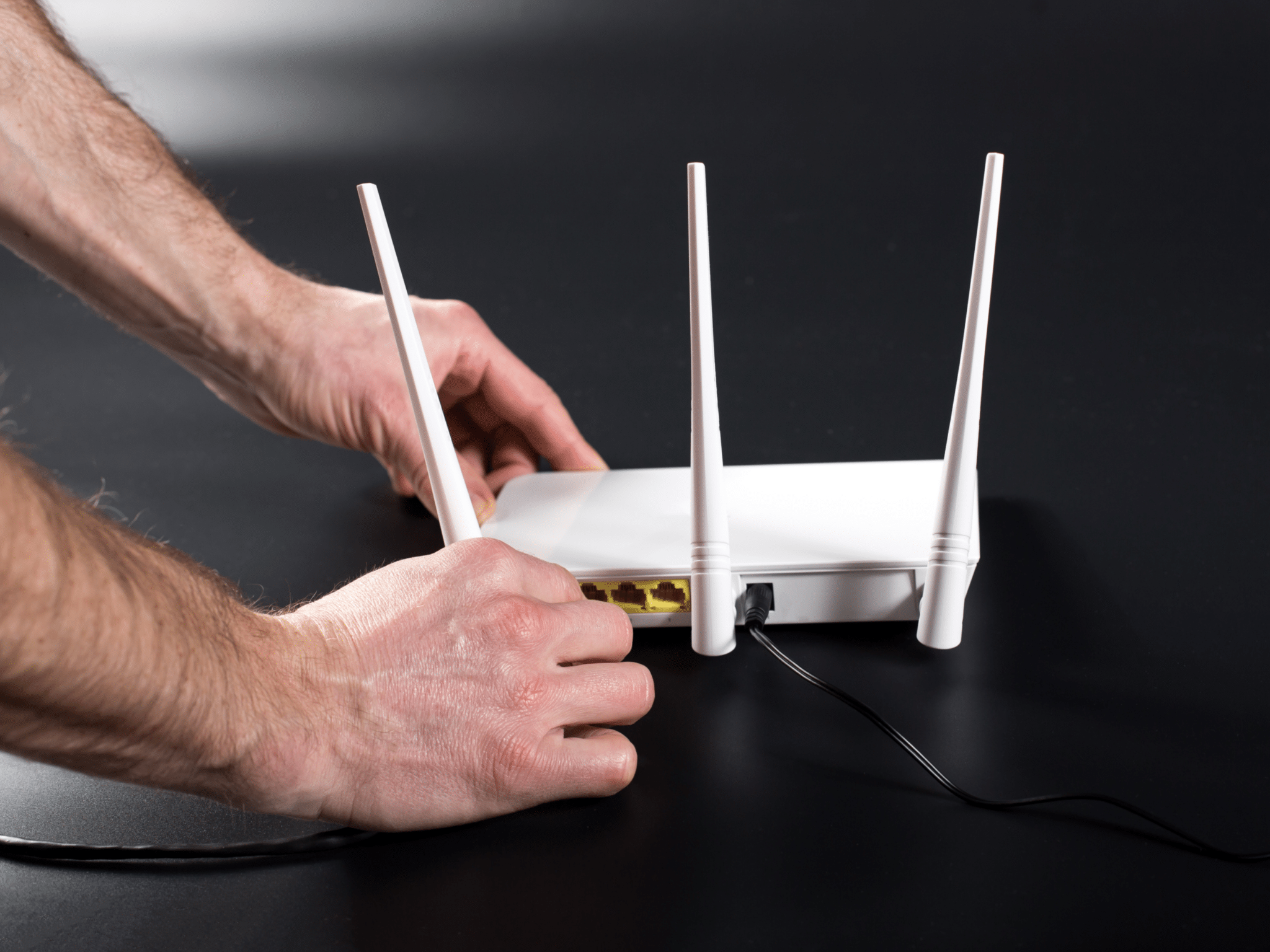
14 Apr Unveiling the VPN Conundrum: Why Does My Internet Not Work
Introduction
When you connect to a VPN (Virtual Private Network), you expect a secure and private browsing experience. However, encountering issues where your internet doesn’t work while connected to the VPN can be frustrating. There are several reasons why this might happen.
Firstly, check your VPN settings to ensure they are configured correctly. Incorrect settings can prevent your internet from working properly. Additionally, your internet service provider (ISP) or network administrator may be blocking VPN traffic, causing connectivity issues.
Another common reason why does my internet not work is a firewall blocking the VPN connection. Firewalls are designed to protect your device from unauthorized access, but they can sometimes interfere with VPN connections. Ensure that your firewall settings allow VPN traffic.
Lastly, if your VPN software is outdated or incompatible with your device, it may not work correctly. Updating your VPN software to the latest version can often resolve connectivity issues.
The VPN Connection Conundrum
You’ve connected to a VPN to protect your online privacy and access geo-blocked content, but now you’re facing connectivity issues. What could be causing this? Let’s explore some common reasons why your internet might not work when connected to a VPN.
- Network Configuration Clash
When your internet doesn’t work while connected to a VPN, it can be due to a clash between the network configurations of the VPN and your internet service provider (ISP). This clash can occur because some ISPs block or restrict VPN traffic to prevent unauthorized access or comply with local regulations.
To resolve why does my internet not work issue, you can try switching to a different VPN server or protocol. Some VPN providers offer specialized servers or protocols that are designed to bypass ISP restrictions.
Additionally, you can try contacting your ISP to see if they can provide any assistance or information about their VPN policies. They may be able to whitelist your VPN server or provide you with alternative solutions.
It’s also worth checking your VPN settings to ensure they are configured correctly. Incorrect settings can sometimes cause connectivity issues. Finally, make sure your VPN software is up to date, as outdated software can also cause problems with your internet connection.
- VPN Server Overload
When your internet fails to work while connected to a VPN, server overload could be a possible culprit. VPN servers, like any other server, have limits on the number of connections they can handle simultaneously. If the server is experiencing high traffic or is overloaded with users, it can lead to slow internet speeds or complete connection failures for some users.
To address why does my internet not work issue, try connecting to a different VPN server. Most VPN providers offer a variety of server locations to choose from. Selecting a server with less traffic can improve your internet connection. Additionally, consider switching to a different VPN protocol. Some protocols are more efficient than others and can help alleviate server congestion.
If server overload continues to be a problem, consider upgrading to a VPN plan that offers dedicated servers. Dedicated servers are reserved for your use only, ensuring that you have reliable and fast internet access at all times.
Lastly, keep in mind that server overload can also be influenced by the time of day and geographic location. Connecting during off-peak hours or to servers closer to your physical location can help improve your internet connection.
- Protocol Problems
The choice of VPN protocol can significantly affect your internet connection. Each protocol has its own strengths and weaknesses in terms of speed, security, and stability.
For example, OpenVPN is widely regarded as a secure and reliable protocol, offering a good balance between security and speed. IKEv2 is known for its high speed and stability, making it a popular choice for mobile devices.
On the other hand, protocols like L2TP/IPsec or PPTP are considered less secure and may be slower due to their encryption overhead.
If you’re experiencing why does my internet not work issues with a VPN, try switching to a different protocol to see if it improves your connection. Most VPN clients allow you to easily switch between protocols in their settings.
Additionally, consider the possibility of your ISP throttling certain VPN protocols. Some ISPs restrict or throttle traffic on specific protocols, which can impact your internet connection when using a VPN. In such cases, switching to a less commonly throttled protocol may improve your connection.
- Firewall Interference
Firewalls are critical for network security, but they can sometimes interfere with VPN connections, leading to internet connectivity issues. Firewalls inspect incoming and outgoing traffic, and if they detect VPN traffic as suspicious, they may block it.
To resolve why does my internet not work issue, you can try adjusting your firewall settings to allow VPN traffic. This can typically be done through your firewall’s configuration menu. Additionally, some VPNs offer built-in features to bypass firewalls, such as stealth mode or obfuscation.
If you’re using a corporate network, your network administrator may have implemented firewall rules that restrict VPN traffic. In such cases, you may need to contact your network administrator to request access to the VPN.
Overall, understanding how firewalls impact VPN connections and taking appropriate steps to configure them can help ensure smooth internet access while using a VPN.
- VPN Software Glitches
VPN software glitches or bugs can occasionally cause why does my internet not work and disrupt your internet connection when using a VPN. These issues may arise due to compatibility problems, outdated software, or bugs in the VPN client.
To resolve these issues, start by ensuring that your VPN client is up to date. Check for any available updates and install them. Software updates often include bug fixes and improvements that can address connectivity issues.
If updating the VPN client doesn’t resolve the problem, consider reinstalling the VPN software. This can help fix any corrupted files or settings that may be causing the issue.
Additionally, check the VPN provider’s website or support forums for any known issues or troubleshooting steps specific to your situation. They may have recommendations or solutions that can help you get your internet connection working smoothly again.
Conclusion
In conclusion, there are several factors that can cause your internet to not work when connected to a VPN. Understanding these issues can help you troubleshoot and resolve the problem effectively.
Firstly, check your VPN settings to ensure they are configured correctly. Incorrect settings can prevent your internet from working properly. Additionally, your internet service provider (ISP) or network administrator may be blocking VPN traffic, causing connectivity issues.
Secondly, ensure that your VPN software is up to date. Outdated software can cause compatibility issues and lead to connectivity problems.
Thirdly, consider the possibility of server overload. If the VPN server you are connected to is experiencing high traffic, it can slow down your internet connection or cause it to fail.
Lastly, if none of the above steps work, try restarting your router. This can help clear any temporary glitches or conflicts that might be affecting your phone’s connection.
By following these tips on why does my internet not work, you can troubleshoot and resolve internet connectivity issues while using a VPN, ensuring a seamless and secure browsing experience.
About Bytagig
Bytagig is dedicated to providing reliable, full-scale cyber security and IT support for businesses, entrepreneurs, and startups in a variety of industries. Bytagig works both remotely with on-site support in Portland, San Diego, and Boston. Acting as internal IT staff, Bytagig handles employee desktop setup and support, comprehensive IT systems analysis, IT project management, website design, and more.
Share this post:

Sorry, the comment form is closed at this time.