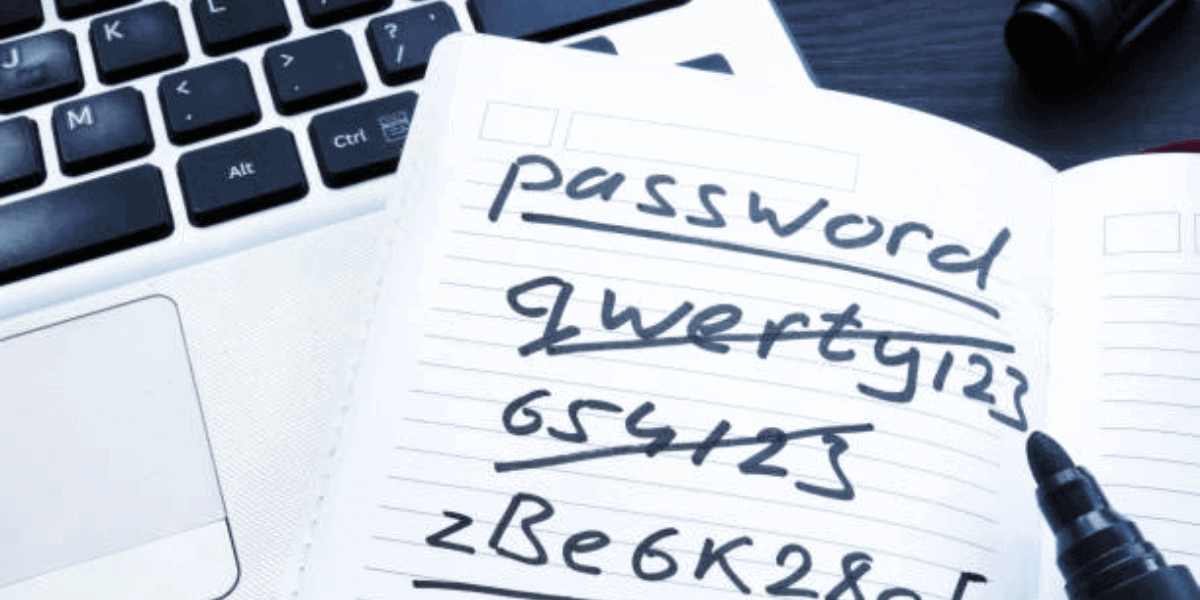
03 Jul Unlocking the Secrets: 10 Steps How to Access Keychain Passwords on Mac
Ah, the mystical world of passwords – the keys to our digital kingdoms, safeguarding our treasures from prying eyes. But what happens when we misplace those keys, leaving us locked out of our own domains? Fear not, Mac users hold the power of the Keychain, a secret vault where passwords slumber, waiting to be summoned. Today, we embark on a journey to unveil the secrets of how to access keychain passwords on Mac in 10 simple steps. With these steps, you’ll learn exactly how to access Keychain passwords on Mac, empowering you to retrieve your digital keys and regain access to your virtual kingdom.
Step 1: Navigate to Keychain Access
First things first, let’s find the gateway to our digital treasure trove on how to access keychain passwords on Mac. Head to your Applications folder, then open the Utilities folder, where you’ll discover the elusive Keychain Access app. Click to open, and behold, the portal to password paradise awaits. This pivotal step sets the stage for unraveling the mystery of how to access Keychain passwords on Mac. By locating and opening the Keychain Access app, you gain entry to the realm where passwords reside, setting the groundwork for our journey of discovery. So, heed the call of adventure and venture forth into the digital depths, where secrets await unveiling and passwords yearn to be liberated from their hidden confines.
Step 2: Enter the Keychain
With Keychain Access now open, you’ll be greeted by a plethora of passwords, certificates, and keys neatly organized within the confines of your Mac’s digital vault. Fear not, for we shall navigate this labyrinth with ease.
Step 3: Locate the Desired Password
Now comes the fun part – hunting down the specific password you seek. Utilize the search bar at the top right corner of the Keychain Access window to swiftly locate your target. Simply type in the name of the application or website associated with the password, and watch as the magic unfolds. This step as to how to access keychain passwords on Mac is crucial in mastering how to access Keychain passwords on Mac, as it enables you to pinpoint the exact password you need amidst the sea of digital credentials. With a few keystrokes, you unlock the door to your desired password, revealing its hidden location within the Keychain vault. So, embrace the thrill of the hunt, and let your quest for passwords begin in earnest.
Step 4: Double-click to Reveal
Once you’ve located the desired password entry, double-click to reveal its secrets. A new window shall emerge, showcasing the details of your chosen password, including its name, kind, account, and – most importantly – the password itself, concealed beneath a veil of dots.
Step 5: Unlock the Password
Ah, the enigmatic quest to uncover the guarded secrets stored within the digital vaults of our Macs! Fear not, for the solution on how to access keychain passwords on Mac lies within your grasp. To access keychain passwords on Mac, initiate the ritual by locating the desired password in the Keychain Access app. With a deft click, reveal the obscured characters by selecting the “Show Password” checkbox within the password details window. But beware, dear adventurer, for this unveiling demands a token of your identity. Prepare to authenticate yourself as the rightful keeper of the Mac, thereby unlocking the gateway to your coveted digital treasures.
Step 6: Authenticate Your Identity
In the face of such power, the Mac demands assurance of your true identity. Fear not, for you hold the key to this final gate. Enter your administrator username and password when prompted, proving yourself worthy of accessing the coveted Keychain passwords.
Step 7: Behold the Password in Plain Sight
Having successfully navigated the authentication labyrinth, the elusive password relinquishes its shroud of secrecy, baring itself in a display of alphanumeric splendor. Pause, if you will, to appreciate the spectrum of simplicity or complexity it embodies, for now, its enigmatic essence is within your grasp. This moment marks the culmination of your quest, as the keys to digital fortresses are now firmly in your possession. With the knowledge of how to access keychain passwords on Mac, you wield a potent tool, empowering you to navigate the digital realm with confidence and authority. Let this victory serve as a testament to your persistence and prowess in the ever-evolving landscape of technology.
Step 8: Copy or Make a Note of the Password
Ah, but our quest is not yet complete! With the password laid bare before you, choose your next course of action wisely. Shall you copy it to your clipboard for immediate use, or perhaps make a note of it in a secure location for future reference? The choice is yours, dear adventurer.
Step 9: Securely Store the Password
In our role as custodians of the digital domain, the protection of passwords is paramount. In the wake of unlocking the vaults with the knowledge of how to access keychain passwords on Mac, vigilant stewardship is required. Embrace the wisdom of employing a trusted password manager, a fortress in its own right, where your newfound treasures can find sanctuary. Entrust these digital sentinels with the responsibility of safeguarding your keys, ensuring their preservation and accessibility in the face of ever-present threats. With this strategic alliance, your passwords transcend mere strings of characters, evolving into symbols of security and resilience, fortified against the tides of time and technological advancement.
Step 10: Exit Keychain Access and Bask in Victory
With the password safely in your possession, it is time to bid adieu to the Keychain Access app. Simply close the window, exit the application, and bask in the glory of your triumph. You have successfully accessed and conquered the Keychain, unlocking its secrets with skill and finesse.
Conclusion
In summary, the journey to accessing Keychain passwords on your Mac might appear formidable at first glance. Yet, fret not, for armed with the knowledge of how to access keychain passwords on Mac, you’re equipped with the proverbial map to unravel its mysteries. Follow these 10 straightforward steps, each a guiding beacon on the path to unlocking coveted secrets. With determination as your compass, embark on your digital odyssey to how to access keychain passwords on Mac, traversing realms abundant with passwords, each securely ensconced within the sanctuary of your Mac’s Keychain. Embrace the challenge, for within its depths lie treasures awaiting discovery, ready to empower and safeguard your digital endeavors for years to come.
Share this post:
Sorry, the comment form is closed at this time.